
⚡️ LinkedIn Company URL Bulk Profile Finder
This LinkedIn Company URL scraper efficiently gathers information about profile companies on LinkedIn. I can promptly verify if a company (or a list of companies) has a profile on LinkedIn. See for yourself!
What does Linkedin Company URL Finder do?
Linkedin Company URL Scraper allows you to extract Company Linkedin URL data. This tool is essential for automated search of company profiles on Linkedin, saving time and effort.
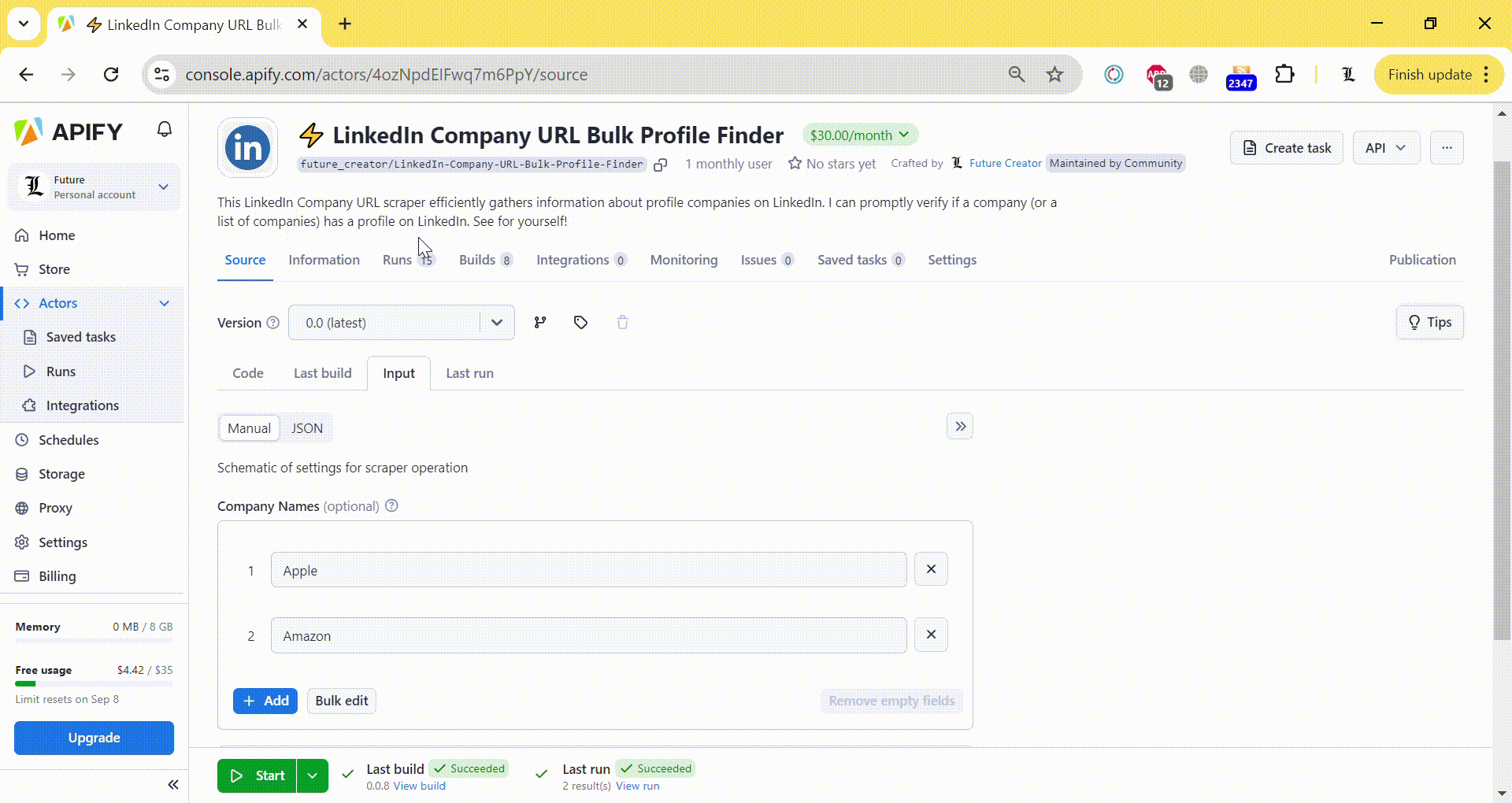
What Company data can I extract?
Using Linkedin Company URL Finder Scraper, you can extract following data:
🔎 Targer Company - The Company search name you entered.
📌 Company Linkedin URL - Link to the company's Linkedin profile.
📃 Page Title - Company profile page header.
Why You Should Use Our Linkedin Company URL Finder Scraper?
-
🧑💻 Without the need to use your LinkedIn account: You can use our tool without having to log into your LinkedIn account, preventing any potential issues with authorization or blocks.
-
⏰ High-speed operation: Obtaining company profiles takes only a few seconds, saving you time and allowing you to focus on more important tasks.
-
📃 Full automation and convenient output format: Our tool ensures automatic processing of searches and presents results in a format that suits your needs, whether it’s Excel, JSON, or other preferred formats.
How do I use Linkedin Company URL Finder Scraper?
Using our Linkedin Company URL Scraper is very simple. Just enter the names (or insert a list) of the companies whose LinkedIn profiles you want to retrieve, and wait for the results.
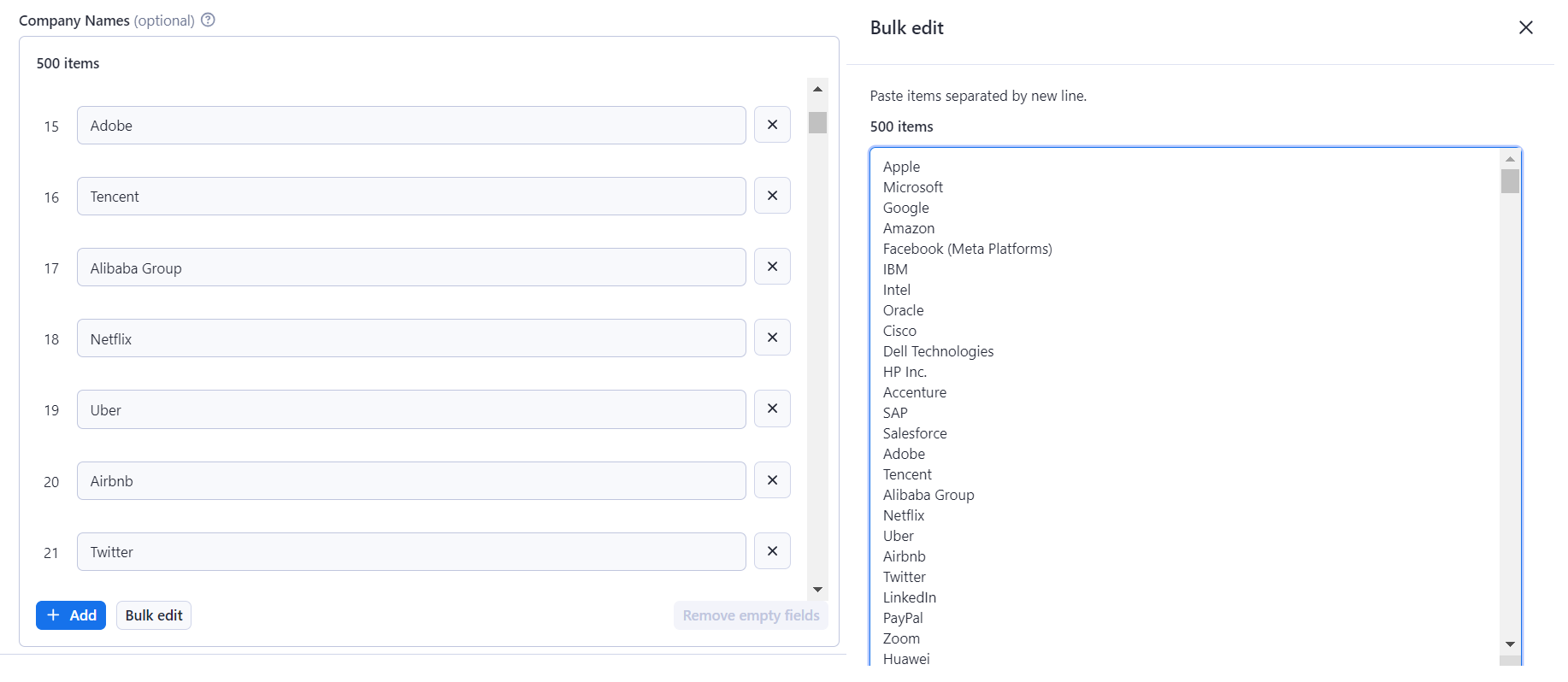
Sample output data
After running the scraper, you can get the following dataset:
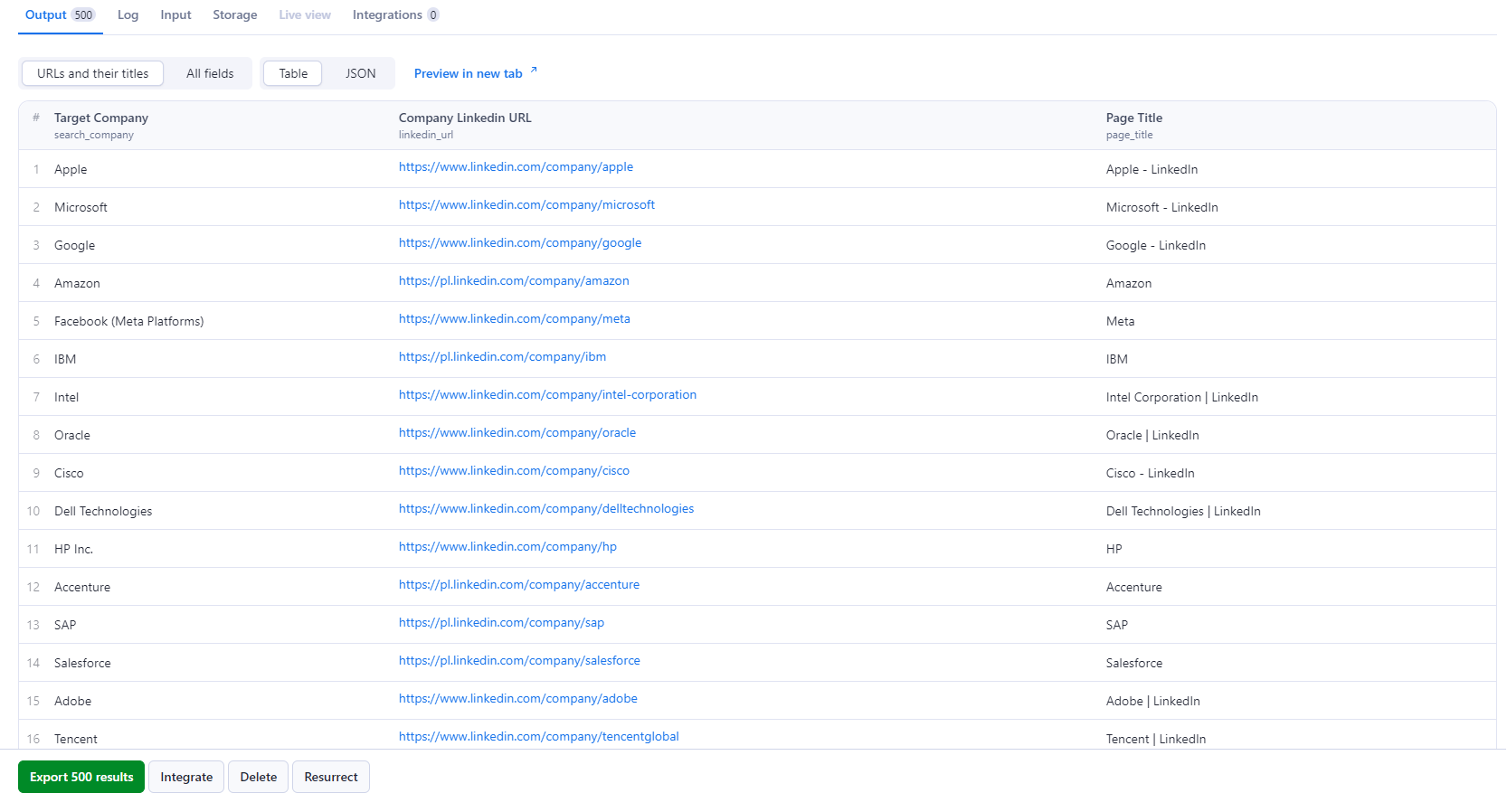
You can get the output data in the following formats: JSON, CSV, EXCEL, XML, HTML Table, RSS, JSONL.
Here is the sample output in JSON format:
1[ 2 { 3 "search_company": "Apple", 4 "linkedin_url": "https://www.linkedin.com/company/apple", 5 "page_title": "Apple - LinkedIn" 6 }, 7 { 8 "search_company": "Microsoft", 9 "linkedin_url": "https://www.linkedin.com/company/microsoft", 10 "page_title": "Microsoft - LinkedIn" 11 }, 12 { 13 "search_company": "Google", 14 "linkedin_url": "https://www.linkedin.com/company/google", 15 "page_title": "Google - LinkedIn" 16 }, 17 { 18 "search_company": "Facebook (Meta Platforms)", 19 "linkedin_url": "https://www.linkedin.com/company/meta", 20 "page_title": "Meta" 21 }, 22 { 23 "search_company": "Intel", 24 "linkedin_url": "https://www.linkedin.com/company/intel-corporation", 25 "page_title": "Intel Corporation | LinkedIn" 26 } 27]
Which Other Scrapers Can I Use:
I have implemented scrapers for various use cases, and you can use the following:
⚡️ Linkedin Jobs Scraper - This LinkedIn Jobs scraper efficiently gathers detailed information about job vacancies on LinkedIn based on your specified criteria. Easily configure filters to match LinkedIn's search capabilities, ensuring precise and comprehensive selection of relevant job listings.
🚀 I am constantly improving existing Actors and creating new ones. You can see all the Actors I have made here
I am always happy to receive your feedback and discuss any questions, such as:
- ✅ Suggestions for Actor improvement
- ✅ Issues with the Actor
- ✅ Ideas for implementing new Actors
- ✅ Any other concerns you might have
Feel free to reach out to me!
I will be glad to feedback on any of these questions, you can create Issue, or contact me in my profile.
Enjoy using it!
Frequently Asked Questions
Is it legal to scrape job listings or public data?
Yes, if you're scraping publicly available data for personal or internal use. Always review Websute's Terms of Service before large-scale use or redistribution.
Do I need to code to use this scraper?
No. This is a no-code tool — just enter a job title, location, and run the scraper directly from your dashboard or Apify actor page.
What data does it extract?
It extracts job titles, companies, salaries (if available), descriptions, locations, and post dates. You can export all of it to Excel or JSON.
Can I scrape multiple pages or filter by location?
Yes, you can scrape multiple pages and refine by job title, location, keyword, or more depending on the input settings you use.
How do I get started?
You can use the Try Now button on this page to go to the scraper. You’ll be guided to input a search term and get structured results. No setup needed!