
Airtable Exporter
💫 Export Dataset to Airtable
Welcome To Airtable Dataset Exporter
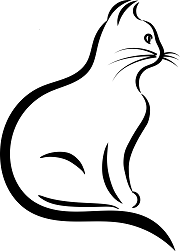
About Airtable.com

Airtable is a cloud collaboration service headquartered in San Francisco. It was founded in 2012 by Howie Liu, Andrew Ofstad, and Emmett Nicholas.
Airtable is a spreadsheet-database hybrid, with the features of a database but applied to a spreadsheet. The fields in an Airtable table are similar to cells in a spreadsheet, but have types such as 'checkbox', 'phone number', and 'drop-down list', and can reference file attachments like images.[1][2]
Users can create a database, set up column types, add records, link tables to one another, collaborate, sort records and publish views to external websites.
About This Actor
You need to Authorize The Actor to be able to access your Airtable Database. This is only performed once on The first run. The access token will be saved to your Key-Value storage named paws-auth-v1 (encrypted to add more security).
To authorize open the "Live View" tab or visit The URL shown in the console log. You need to grant access to one of your Base.
STEP 1: INSTALL (required)
- If this is first time using this actor, you required to run the actor through APIFY actor
console, this is performed only once.
1😼 Authentication needed to complete this operation. 2😼 Please visit the following URL or open The "Live View" tab. 3🌐 [server] <auth> Server running on https://mq3pf1pe9a2k.runs.apify.net ...
- Open
Live ViewTab or visit URL displayed on the Log - Make sure the popup not blocked by your browser
- Follow the popup Authorization steps.
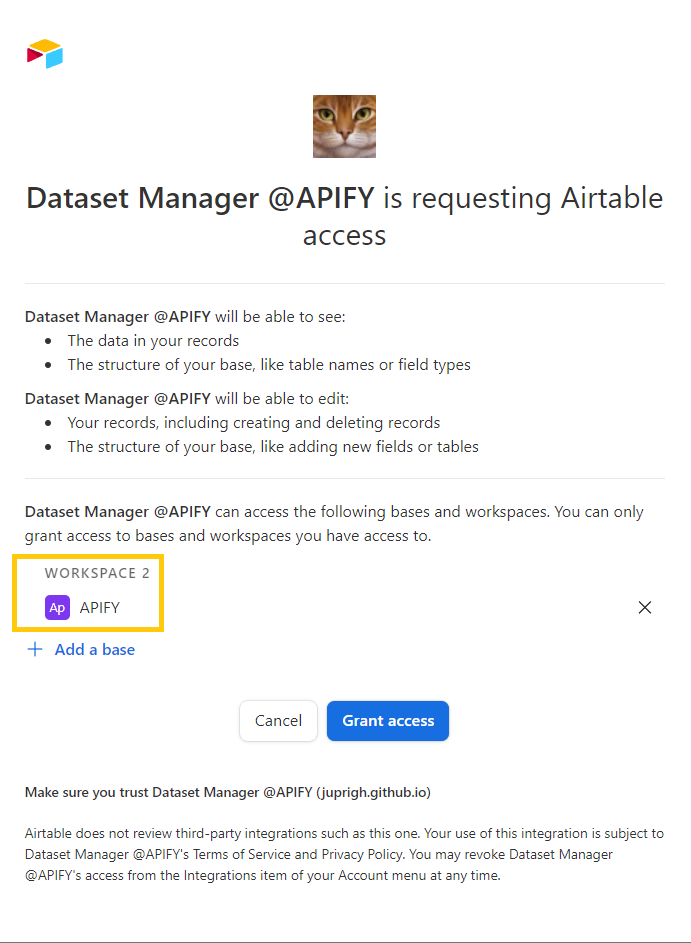
- Done
STEP 2: INTEGRATION (optional)
- This actor can run as standalone or used for integration.
- On your actor console select Integration Tab
- Click Add Integration
- On Generic integrations section click Connect Actor or Task
- Choose what to connect search for Airtable Exporter and click connect
- Input necessary parameters and click save
- Run you actor as usual
- Done
STEP 3: UNINSTALL
- On your
APIFY Key-Valuestorage delete store named paws-auth-v1 - On
AIRTABLEaccount menu click Integrations
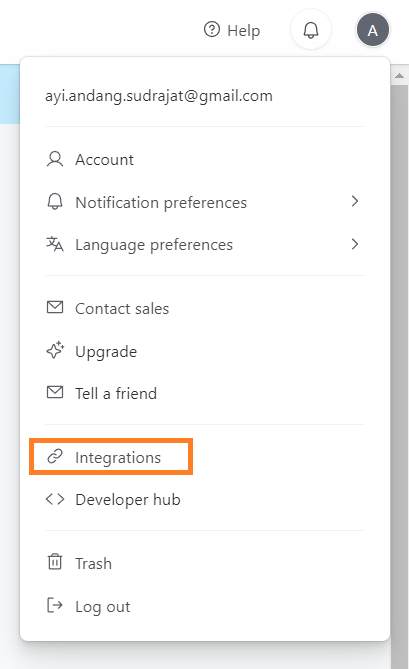
- Select Third-party Integration and click Dataset Manager @APIFY
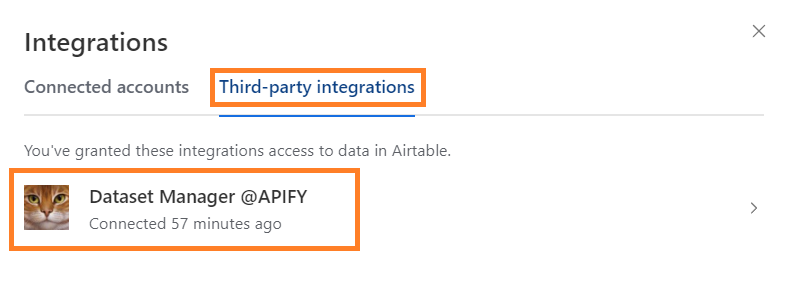
- Click Revoke Access
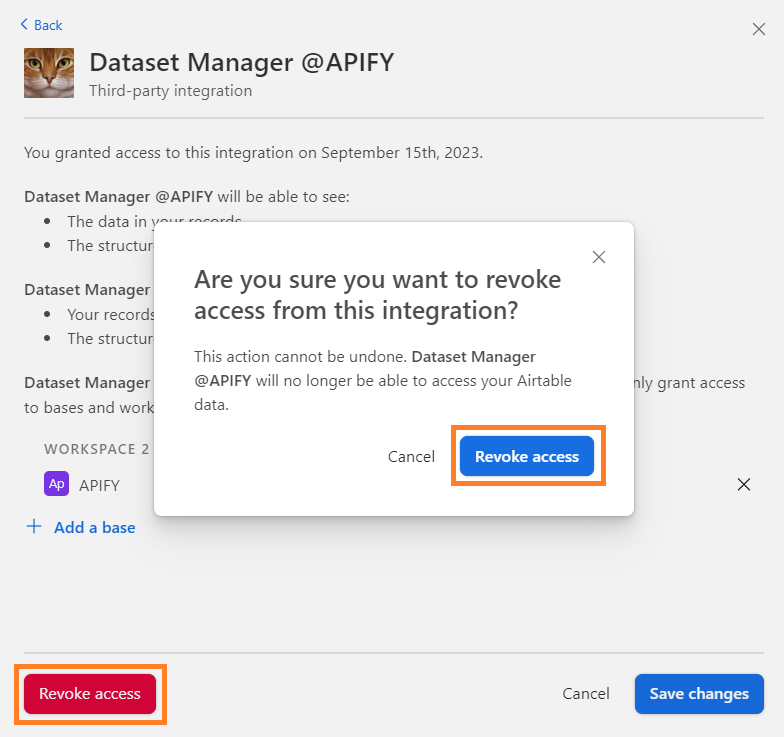
How It's Works
Frequently Asked Questions
Is it legal to scrape job listings or public data?
Yes, if you're scraping publicly available data for personal or internal use. Always review Websute's Terms of Service before large-scale use or redistribution.
Do I need to code to use this scraper?
No. This is a no-code tool — just enter a job title, location, and run the scraper directly from your dashboard or Apify actor page.
What data does it extract?
It extracts job titles, companies, salaries (if available), descriptions, locations, and post dates. You can export all of it to Excel or JSON.
Can I scrape multiple pages or filter by location?
Yes, you can scrape multiple pages and refine by job title, location, keyword, or more depending on the input settings you use.
How do I get started?
You can use the Try Now button on this page to go to the scraper. You’ll be guided to input a search term and get structured results. No setup needed!
