
Allegro Fast Product Scraper
Allegro Scraper allows you to fastly scrape data from allegro.pl, allegro.cz and allegro.sk from the listing page , one of the most popular online shopping platforms in Europe and the largest e-commerce platform of European origin.
What does Allegro Scraper do?
Our Allegro Scraper allows you to scrape data from allegro.pl, allegro.sk and allegro.cz, one of the most popular online shopping platforms in Poland and the largest e-commerce platform of European origin.
Allegro Scraper extracts product data such as:
💻 Product title
💸 Price
🚚 Shipping price
📷 Images
⭐ Rating
🖊 Reviews
👨💼 Seller with rating
🛒Number of purchases
🏷Parameters
💰 People bidding
🆕 Condition
📦 Available units
What does the output look like?
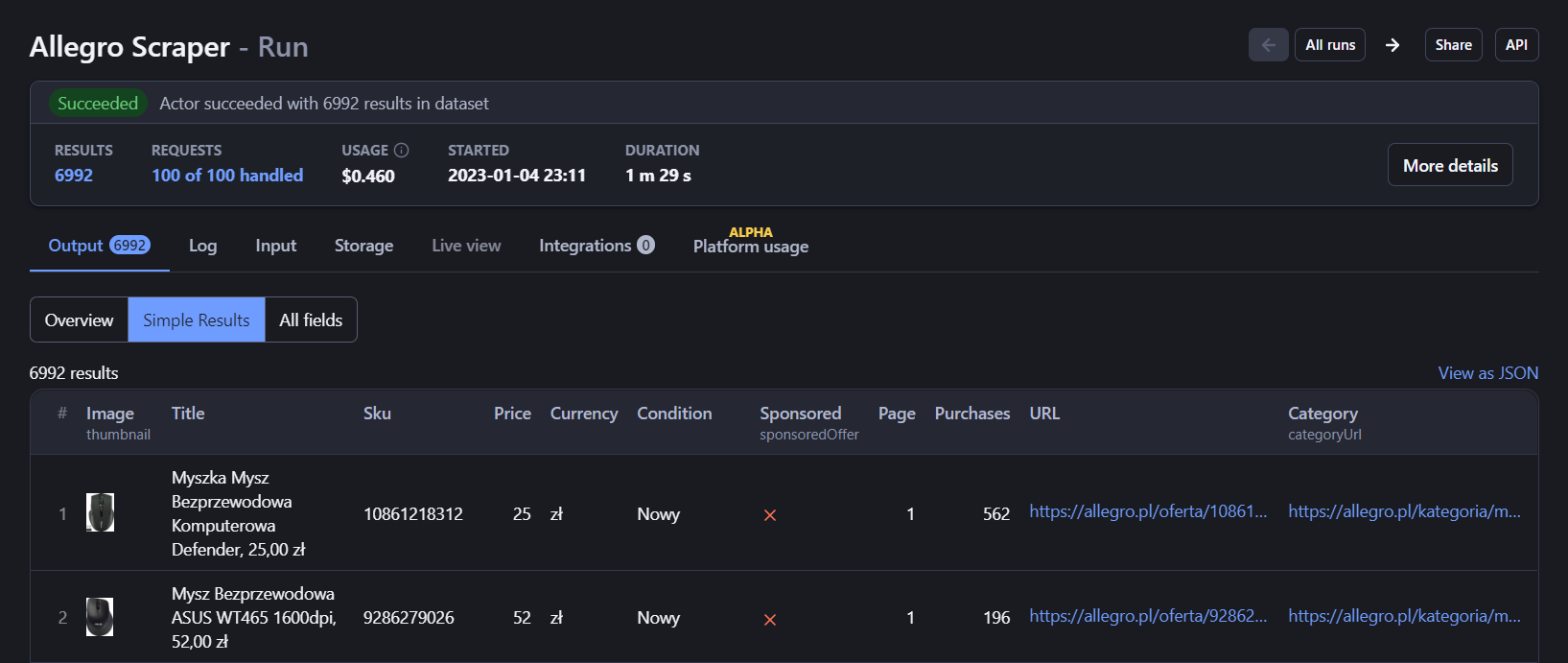
Now let's take a look at the example product data for both simple and detailed modes in JSON format. You can also download the results in CSV, Excel, HTML, XML or RSS format. Note the page and sponsoredOffer fields - these are only included when you search products by categories. The scraper also accepts product links as start URLs so feel free to provide those, if you only need data for specific products.
Output example
1{ 2 "url": "https://allegro.pl/oferta/10180595115", 3 "sku": "10180595115", 4 "title": "Mysz Ergonomiczna Pionowa Bezprzewodowa Myszka, 110,00 zł", 5 "thumbnail": "https://a.allegroimg.com/original/11d6ba/ed2abaaf47ceb8ce9b2f01c58eb7/Mysz-Ergonomiczna-Pionowa-Bezprzewodowa-Myszka", 6 "sponsoredOffer": false, 7 "page": 1, 8 "categoryUrl": "https://allegro.pl/kategoria/myszki-bezprzewodowe-4575", 9 "price": 110, 10 "currency": "zł", 11 "purchases": 16, 12 "condition": "Nowy" 13}
Integrations and Allegro Scraper
Last but not least, Allegro Scraper can be connected with almost any cloud service or web app thanks to integrations on the Apify platform. You can integrate with Make, Zapier, Slack, Airbyte, GitHub, Google Sheets, Google Drive, and more. Or you can use webhooks to carry out an action whenever an event occurs, e.g. get a notification whenever Allegro Scraper successfully finishes a run.
Using Allegro Scraper with the Apify API
The Apify API gives you programmatic access to the Apify platform. The API is organized around RESTful HTTP endpoints that enable you to manage, schedule, and run Apify actors. The API also lets you access any datasets, monitor actor performance, fetch results, create and update versions, and more.
To access the API using Node.js, use the apify-client NPM package. To access the API using Python, use the apify-client PyPI package.
Check out the Apify API reference docs for full details or click on the API tab for code examples.
Other e-commerce scrapers
We have many more e-commerce related scrapers for you to try, such as Amazon Product Scraper, eBay Scraper, AliExpress Scraper, Etsy Scraper or Walmart Scraper. If you're interested in those, browse the E-commerce Category in Apify Store.
Frequently Asked Questions
Is it legal to scrape job listings or public data?
Yes, if you're scraping publicly available data for personal or internal use. Always review Websute's Terms of Service before large-scale use or redistribution.
Do I need to code to use this scraper?
No. This is a no-code tool — just enter a job title, location, and run the scraper directly from your dashboard or Apify actor page.
What data does it extract?
It extracts job titles, companies, salaries (if available), descriptions, locations, and post dates. You can export all of it to Excel or JSON.
Can I scrape multiple pages or filter by location?
Yes, you can scrape multiple pages and refine by job title, location, keyword, or more depending on the input settings you use.
How do I get started?
You can use the Try Now button on this page to go to the scraper. You’ll be guided to input a search term and get structured results. No setup needed!