
Yellowpages Scraper and Extractor
Extract complete business details from Yellow Pages in seconds! Customize by keywords, location, and filters. Get address, emails, phones, website, reviews, hours, and more. Scrape thousands of results fast, optimized to save costs and deliver unmatched precision.
Yellowpages Scraper and Extractor: The Ultimate Tool for Business Lead Generation 🚀
The Yellowpages Scraper and Extractor is a cutting-edge, highly efficient, and blazing-fast Yellow Pages lead generation tool designed for seamless business lead generation. This Yellow Pages directory scraper enables you to extract vital business data with unparalleled speed and precision.
With the ability to specify multiple keywords, locations, and maximum results per keyword, this tool is tailored to meet diverse data scraping needs. Being very optimized, it extracts yellowpages businesses fast and saves you time and reducing costs on Apify. From basic contact information to reviews and gallery images, this Yellow Pages contact extractor delivers it all.
With lightning-fast performance, customizable filters, and proxy support, this scraper ensures you can gather high-quality business leads at scale without breaking a sweat. It also scrapes yellowpages business emails, website link, phone number.
🌟 Features
- Unmatched Speed: Optimized for maximum efficiency, scraping thousands of businesses quickly.
- Custom Search Filters:
- Search by keywords (e.g., "restaurants," "salons").
- Specify locations (e.g., "New York", "New York, NY", "Los Angeles").
- Limit results using maximum results per keyword.
- Sort data by Best Match, Distance, Ratings, or Name.
- Comprehensive Data Extraction: Extracts essential information, including:
- Business Name, Address, Phone Number, Email
- Website URL, Ratings, Reviews
- Categories, Operational Hours, Gallery Images
- General Business Descriptions
- Cost Efficiency: Saves costs on Apify by running optimized requests.
🛠️ How to Use
- Set Up Your Inputs: Specify keywords, locations, and optional parameters such as the number of results and sorting filters.
- Run the Scraper: Start the scraper and let it work its magic.
- Export Results: Download your data in JSON or CSV format to integrate into your CRM or marketing tools or anyother task.
📥 Input Example
Below is an example input schema for this Yellow Pages scraping software:
| Field | Type | Description | Example |
|---|---|---|---|
keyword | Array | Keywords to search for businesses in Yellow Pages. | ["Spa", "Restaurant"] |
location | String | Location of businesses to scrape. | "New York, NY" |
maxResults | Integer | Maximum number of results per keyword. | 10 |
sortby | String | Sort the results by Best Match, Distance, Rating, etc. | "rating" |
proxyConfiguration | Object | Proxy settings for running the scraper securely. | Auto |
📤 Output Example
Here’s a sample output from the Yellow Pages email scraper:
| Field | Description |
|---|---|
name | Business name |
address | Complete address of the business |
phone | Contact phone number |
email | Business email address |
website | Business website URL |
ratings | Ratings from Yellow Pages and other sources (e.g., TripAdvisor) |
categories | Business categories (e.g., "Day Spas", "Beauty Salons") |
hours | Hours of operation |
gallery | URLs of business gallery images |
ypReviews | Customer reviews from Yellow Pages, including reviewer name, date, rating, and content |
generalInfo | General business description |
📌 Example Output (JSON Format)
1{ 2 "name": "ZaSpa", 3 "address": "2332 Something St Dallas, TX 75201", 4 "phone": "(222) 222-2222", 5 "email": "example@hotelzaza.com", 6 "website": "https://www.hotelzaza.com/", 7 "ratings": { "yellowpages": "8", "tripadvisor": "3" }, 8 "categories": ["Day Spas", "Beauty Salons", "Hair Removal"], 9 "hours": [{ "day": "Mon - Sat:", "time": "9:00 am - 8:00 pm" }], 10 "gallery": [ 11 "https://i2.ypcdn.com/blob/6e8975e0722b9001f7a8cfd5d8c70c48a45366d5_228x168_crop.jpg" 12 ], 13 "ypReviews": [ 14 { 15 "reviewer": "staciesellers28", 16 "reviewDate": "03/05/2013", 17 "reviewRating": 0, 18 "reviewContent": "Alexis, as always, was wonderful help when making my reservation." 19 } 20 ], 21 "generalInfo": "ZaSpa Dallas is a day spa that features sitting areas and treatment rooms." 22}
💰 How Much Does It Cost to Run This Scraper?
The Yellowpages Scraper and Extractor is designed to be highly optimized, saving you as much as possible on Apify costs. Its efficiency ensures that you get fast results without overusing resources.
For example, in a test run with proxy settings, the scraper extracted 100 results with the following details:
- Results: 100
- Average Ram usage: 823.4 MB
- Cost: $0.400
- Duration: 13 m 57 s
📊 Test Summary:
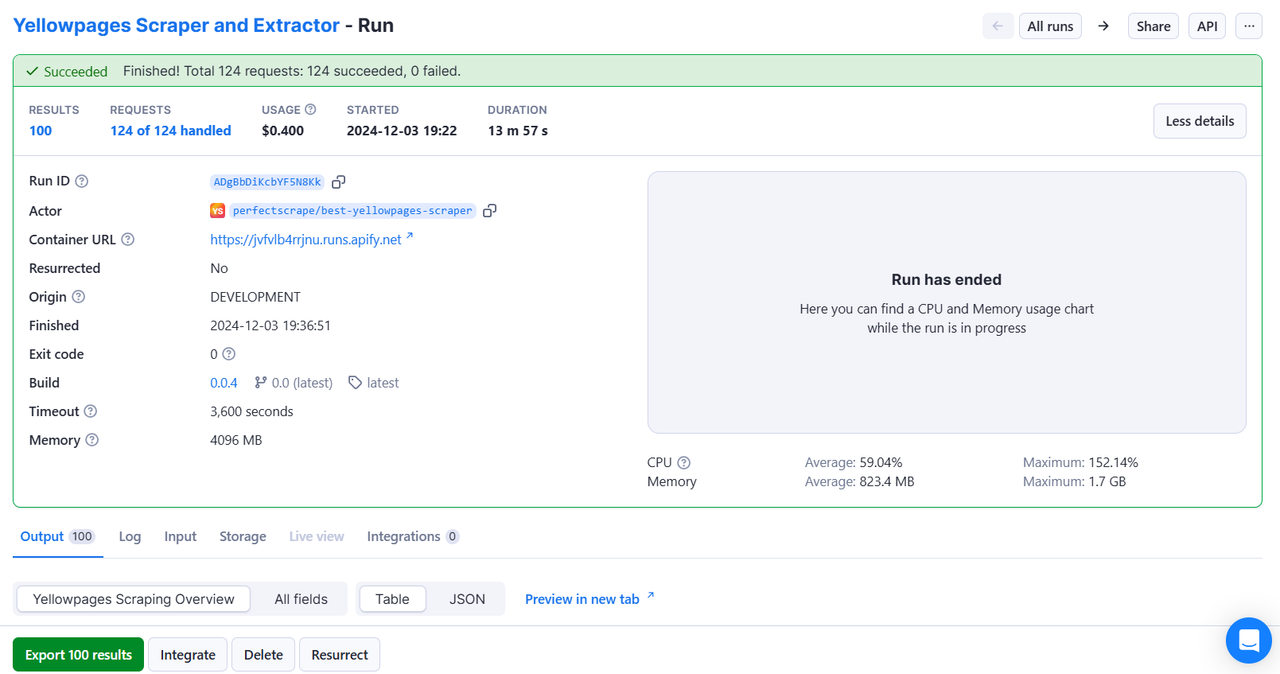
🛡️ Bugs, Fixes, and Updates
We continuously improve this scraper to ensure it performs seamlessly. If you encounter any issues, have feature requests, or want to report a bug, please create an issue here. Regular updates focus on adding features, improving accuracy, and enhancing speed.
Frequently Asked Questions
Is it legal to scrape job listings or public data?
Yes, if you're scraping publicly available data for personal or internal use. Always review Websute's Terms of Service before large-scale use or redistribution.
Do I need to code to use this scraper?
No. This is a no-code tool — just enter a job title, location, and run the scraper directly from your dashboard or Apify actor page.
What data does it extract?
It extracts job titles, companies, salaries (if available), descriptions, locations, and post dates. You can export all of it to Excel or JSON.
Can I scrape multiple pages or filter by location?
Yes, you can scrape multiple pages and refine by job title, location, keyword, or more depending on the input settings you use.
How do I get started?
You can use the Try Now button on this page to go to the scraper. You’ll be guided to input a search term and get structured results. No setup needed!