
BetaList Scraper
Scrape data on BetaList startups and their makers from the BetaList topics directory.
What does BetaList Scraper do?
BetaList Scraper allows you to extract valuable data about startups and their makers from any topic page on BetaList: product name, short description, website URL, maker name, maker profile link, and more.
About BetaList
BetaList is an online platform where users can discover and explore new internet startups. It features over 21,000 startups across 600 categories. The platform serves as a hub for early adopters and provides founders with the opportunity to showcase their startups while receiving initial user feedback.
Product Data Fields
| Field Name | Type | Description |
|---|---|---|
| Url | String (URL) | Product URL on BetaList |
| Product Name | String | Name of the product |
| Short Description | String | One-line description of the product |
| Long Description | String | Long description of the product |
| Website Redirect URL | String (URL) | URL that redirects to the product's official website |
| Featured Date | String | Date when the product was featured |
| Topics | List | Categories or topics associated with the product |
Maker Data Fields
| Field Name | Type | Description |
|---|---|---|
| Maker Name | String | Name of the maker |
| Maker Link | String (URL) | URL to the maker’s BetaList profile or social media page |
| Maker Identifier | String | Unique identifier for the maker |
Why Scrape BetaList?
- Lead Generation: identifying startups for potential collaboration or investment.
- Market Research: analyzing trends and popular niches in the startup ecosystem.
- Startup Landscape Analysis: gain insights into successful strategies and business models.
- Inspiration: discover innovative ideas and technologies that can influence your project.
- User Feedback Collection: monitor comments and reviews on new products to assess customer interest and satisfaction.
Example Input
BetaList topic page URL: https://betalist.com/topics/adventure-travel
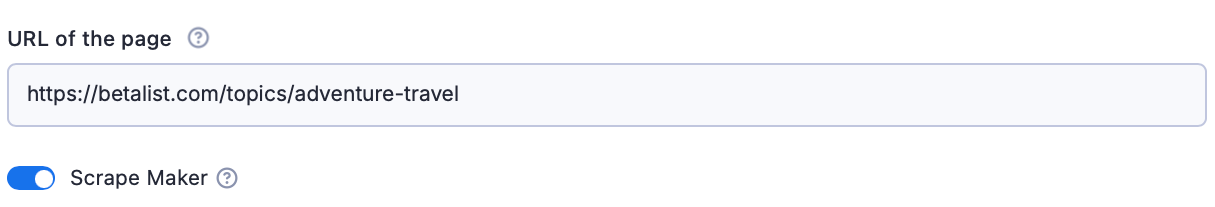
And here’s the same, just in JSON.:
1{ 2 "scrapeMaker": true, 3 "url": "https://betalist.com/topics/adventure-travel" 4}
Output Sample
The extracted results are organized into a dataset, which you can view in the Storage tab. The data is presented in a table format for easy viewing. Here's an example of some of the output from a previous search:
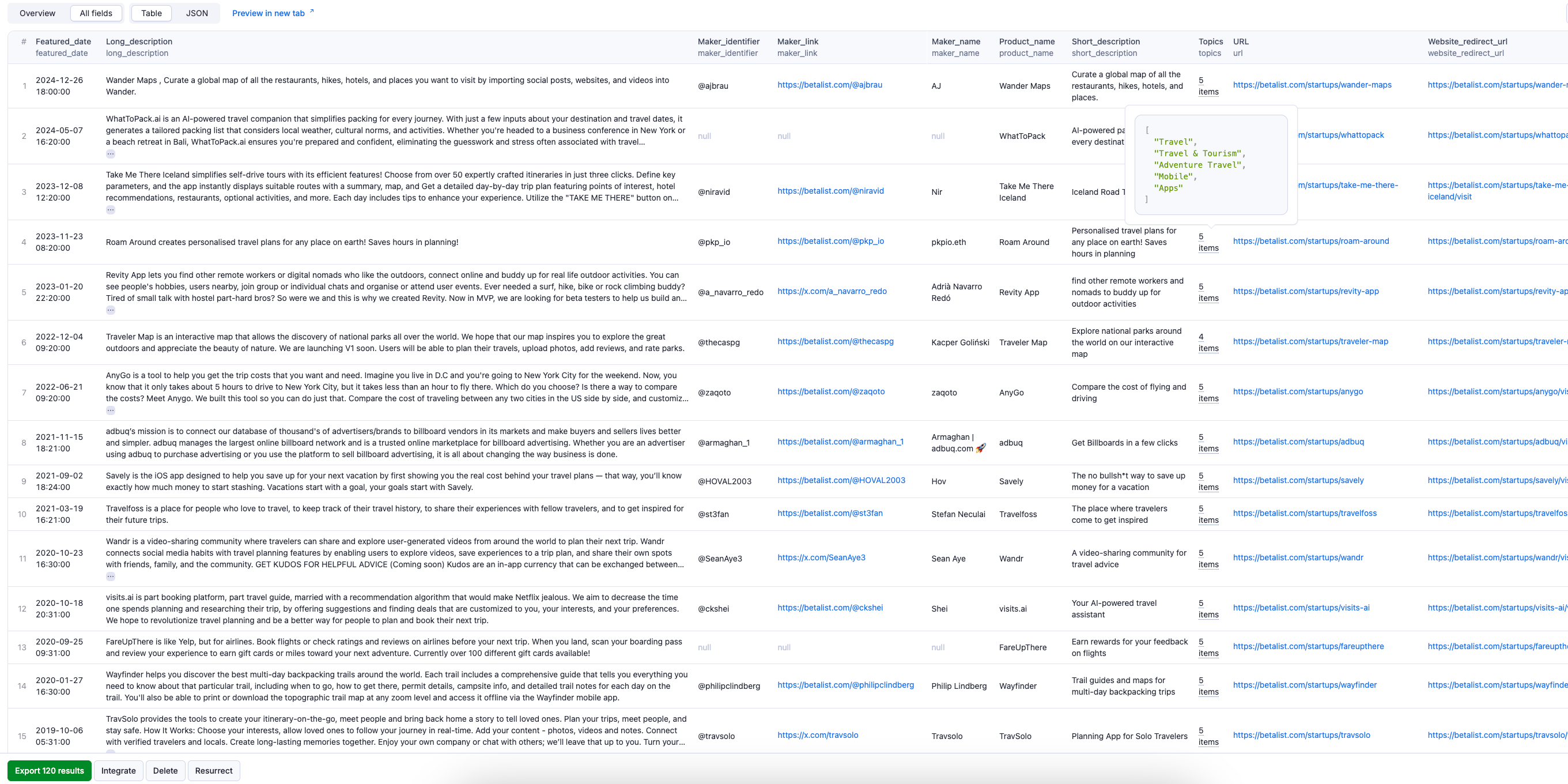
By clicking on the green Export button, you can download the dataset in XML, CSV, Excel, HTML, or JSON. See an example of a JSON file:
1{ 2 "url": "https://betalist.com/startups/roam-around", 3 "product_name": "Roam Around", 4 "short_description": "Personalized travel plans for any place on earth! Saves hours in planning.", 5 "long_description": "Roam Around creates personalized travel plans for any place on earth! Saves hours in planning.", 6 "website_redirect_url": "https://betalist.com/startups/roam-around/visit", 7 "featured_date": "2023-11-23T05:20:00Z", 8 "topics": [ 9 "Travel", 10 "Travel & Tourism", 11 "Adventure Travel", 12 "Mobile", 13 "Apps" 14 ], 15 "maker_name": "pkpio.eth", 16 "maker_link": "https://betalist.com/@pkp_io", 17 "maker_identifier": "@pkp_io" 18}
How Do I Use BetaList Scraper?
BetaList Scraper is user-friendly and requires no prior technical expertise. Follow these simple steps to extract data from BetaList:
- Enter the BetaList Topic Page URL: Copy and paste the URL from a BetaList topics page into the scraper's input field.
- Select the "Scrape Maker" Option: Set this option to true if you need information about the maker of the product.
- Run the Scraper: Click the Start button and wait for the data extraction process to complete.
- Export Your Data: Download your dataset in Excel, CSV, JSON, HTML, or access it via the API.
How Much Does BetaList Scraper Cost?
BetaList Scraper uses the Pay-per-result pricing model, so your costs can be easily calculated: it will cost you $10 to scrape 1,000 search results, which is $0.010 per item. Apify provides you with $5 in free usage credits every month on the Apify Free plan, allowing you to scrape 500 search results from the BetaList topics for free using those credits.
For regular data extraction, consider upgrading to the $49/month Starter plan, which can get you over 4,000 search results every month.
Integrations and BetaList Scraper
BetaList Scraper can be connected with almost any cloud service or web app thanks to integrations on the Apify platform. You can integrate with Make, Zapier, Slack, Airbyte, GitHub, Google Sheets, Google Drive, and more.
Your feedback
We’re always working on improving the performance of our Actors. If you’ve got any technical feedback for BetaList Scraper or simply found a bug, please create an issue on the actor’s Issues tab in Apify Console.
Frequently Asked Questions
Is it legal to scrape job listings or public data?
Yes, if you're scraping publicly available data for personal or internal use. Always review Websute's Terms of Service before large-scale use or redistribution.
Do I need to code to use this scraper?
No. This is a no-code tool — just enter a job title, location, and run the scraper directly from your dashboard or Apify actor page.
What data does it extract?
It extracts job titles, companies, salaries (if available), descriptions, locations, and post dates. You can export all of it to Excel or JSON.
Can I scrape multiple pages or filter by location?
Yes, you can scrape multiple pages and refine by job title, location, keyword, or more depending on the input settings you use.
How do I get started?
You can use the Try Now button on this page to go to the scraper. You’ll be guided to input a search term and get structured results. No setup needed!