
BizBuySell Scraper
Scrape business listings from BizBuySell to extract key details, prices, and seller info. Ideal for market research, acquisition tracking, and business trend analysis. Fast, structured, and customizable.
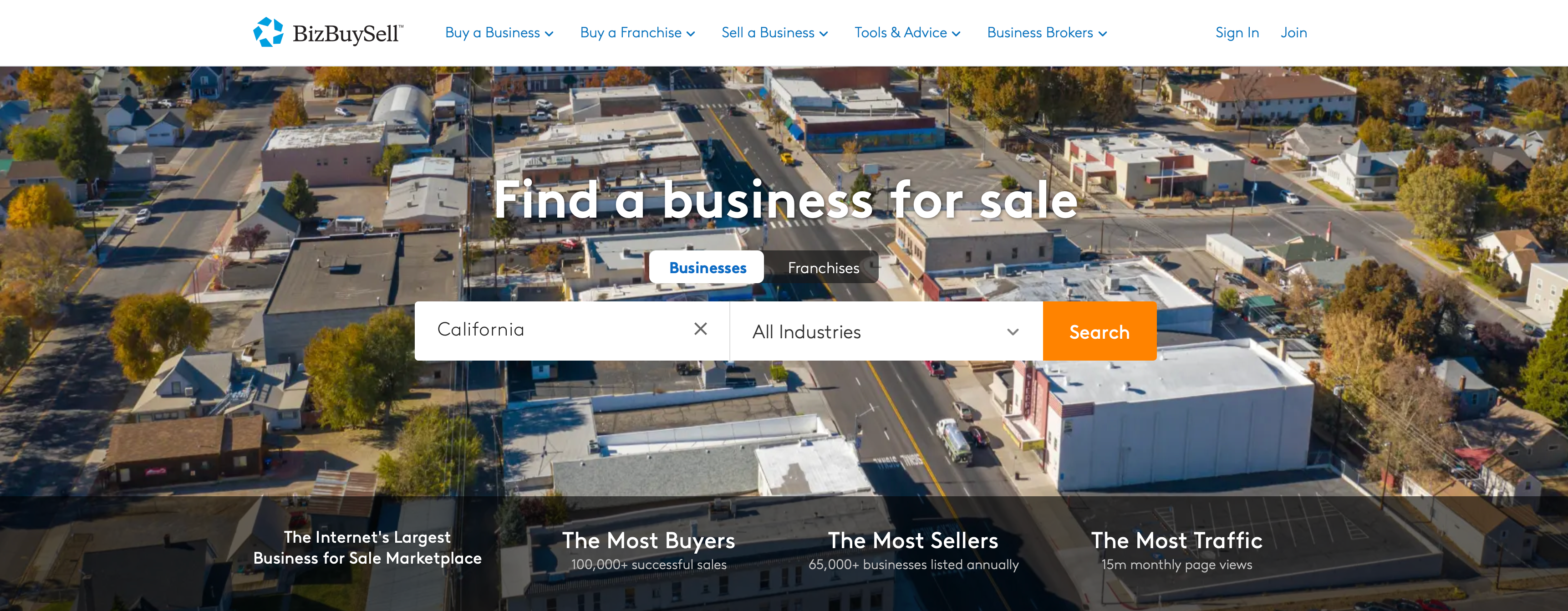
🔎 What is the BizBuySell Scraper?
The BizBuySell Scraper is a web scraping tool that allows you to extract business listings from BizBuySell.com, the largest online marketplace for businesses for sale. This actor crawls the website to fetch business listings and extracts specific fields of interest.
🧾 What data can the BizBuySell Scraper extract?
The BizBuySell Scraper can extract the following data from business listings:
- URL
- Title
- Description
- Location
- Images
- Asking Price
- Cash Flow
- Gross Revenue
- EBITDA
- FF&E (Furniture, Fixtures & Equipment)
- Inventory
- Established Year
💼 What use cases does the BizBuySell Scraper have?
The BizBuySell Scraper is a web scraping tool used for collecting data from the online business marketplace BizBuySell.com. It allows users to extract comprehensive data about businesses for sale according to predefined searches.
Use Cases:
- Market Research and Analysis: Analyze business sale trends, pricing patterns, and valuations across different industries and locations.
- Business Brokerage: Help business brokers identify potential listings and track market changes to better assist clients.
- Investment Opportunities: Identify undervalued businesses or attractive investment opportunities based on metrics like cash flow and asking price.
- Competitive Intelligence: Monitor business sales in specific industries to understand market dynamics and consolidation trends.
- Valuation Benchmarking: Compare asking prices and financial metrics across similar businesses to establish valuation benchmarks.
- Economic Research: Track small business transactions as an indicator of economic health in different regions.
- Business Acquisition Strategy: Streamline the search process for businesses matching specific acquisition criteria.
- Industry Trend Analysis: Identify growing or declining industries based on business listing patterns.
📖 How to use the BizBuySell Scraper?
- Create a free Apify account
- Open BizBuySell Scraper
- Add starting URLs for the searches you want to scrape
- Set the maximum number of items to extract (optional)
- Configure proxy settings if needed
- Click Start and wait for the results
- Download the results in JSON, XML, or CSV format or connect the actor to your backend via API
📥 Input
To run the actor, you need to provide:
- Start URLs - URLs of BizBuySell search results you want to scrape (e.g., https://www.bizbuysell.com/california-businesses-for-sale/)
- Maximum number of items (optional) - the maximum number of business listings to scrape
- Proxy configuration - choose between default proxy settings, Apify's RESIDENTIAL proxy, or a custom proxy URL
📤 Output
The results are stored in the default dataset associated with the actor. Each item is a business listing, having the following format:
1{ 2 "url": "https://www.bizbuysell.com/business-for-sale/example-business/12345", 3 "title": "Profitable Restaurant in Prime Location", 4 "description": "Well-established restaurant with loyal customer base and strong financials. Located in high-traffic area with ample parking. Fully equipped kitchen with all necessary appliances and fixtures. Current owner willing to provide training during transition period.", 5 "location": "Los Angeles, CA", 6 "images": [ 7 "https://www.bizbuysell.com/images/example-image1.jpg", 8 "https://www.bizbuysell.com/images/example-image2.jpg" 9 ], 10 "asking price": 450000, 11 "cash flow": 120000, 12 "gross revenue": 750000, 13 "ebitda": 150000, 14 "ffe": 85000, 15 "inventory": 15000, 16 "established": "2015" 17}
How many results can I scrape?
The BizBuySell Scraper automatically handles pagination and can scrape as many results as needed. The actor will continue to navigate through result pages until either all listings matching your search criteria have been scraped or the maximum number of items limit is reached.
Why use the BizBuySell Scraper?
-
⚡️ Fast - The scraper is fast and efficient, allowing you to extract business listings in a programmatic way.
-
🤙 Easy to use - The scraper is easy to use and requires no coding knowledge. All you need to do is input the search URLs and the scraper will do the rest.
-
☑️ Well-Maintained - The scraper is maintained by the Lexis Solutions team, ensuring that it is always up-to-date and working properly.
FAQ
-
Is Scraping BizBuySell Legal?
The current scraper only scrapes public data from BizBuySell.com. This means that the data is publicly available and can be accessed by anyone. However, we recommend that you check BizBuySell's Terms of Service before using the scraper.
-
How much does it cost?
The cost for using the BizBuySell Scraper is shown on the top of this page. You can also check the Apify Store page for more information.
Need to scrape other business and marketplace websites?
- Business & Real Estate 🏢
- Marketplace & E-commerce 🛒
👀 p.s.
Got feedback or need an extension?
Lexis Solutions is a certified Apify Partner. We can help you with custom solutions or data extraction projects.
Frequently Asked Questions
Is it legal to scrape job listings or public data?
Yes, if you're scraping publicly available data for personal or internal use. Always review Websute's Terms of Service before large-scale use or redistribution.
Do I need to code to use this scraper?
No. This is a no-code tool — just enter a job title, location, and run the scraper directly from your dashboard or Apify actor page.
What data does it extract?
It extracts job titles, companies, salaries (if available), descriptions, locations, and post dates. You can export all of it to Excel or JSON.
Can I scrape multiple pages or filter by location?
Yes, you can scrape multiple pages and refine by job title, location, keyword, or more depending on the input settings you use.
How do I get started?
You can use the Try Now button on this page to go to the scraper. You’ll be guided to input a search term and get structured results. No setup needed!