
Browser Use Apify
Open-source AI-powered browser automation based on browser-use and hosted on Apify. Run any task using Apify's platform and LLMs like ChatGPT, Claude, etc. Easy, scalable, resilient, and hosted solution for web-enabled AI agents.
Make Websites Accessible for Agents using Browser-Use, hosted on Apify.
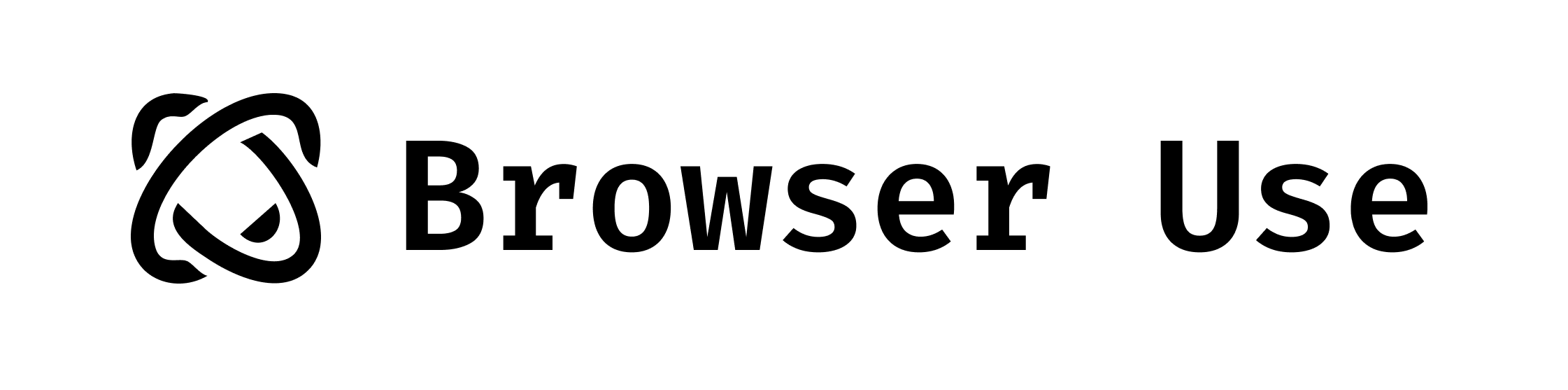
What is Browser-Use?
Browser-Use is a tool that allows you to interact with websites using natural language.
How does it work?
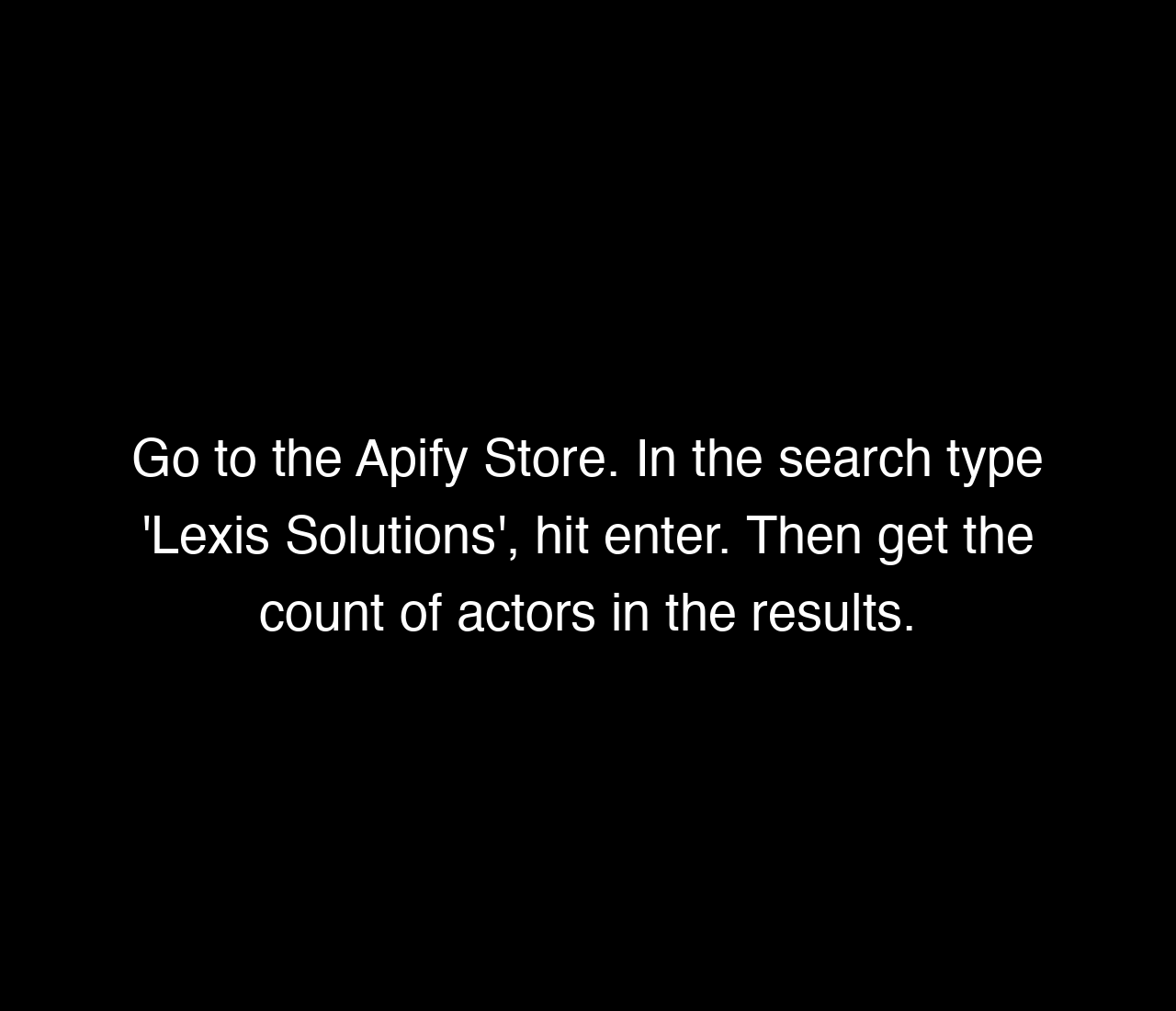
Browser Use combines advanced AI capabilities with robust browser automation to make web interactions seamless for AI agents.
More details on the Browser-Use project.
Why use Browser-Use Apify
- Hosted on Apify, so you can run it on a large scale.
- No need to install Playwright or other browser automation tools.
- Hosted solution, so you don't need to worry about maintaining the infrastructure.
How to use
- Go to the Apify Console
- Click on the "Run" button
- Enter the task you want to perform
- Click on the "Run" button
Input
| Name | Type | Description |
|---|---|---|
task | string | The task to perform. |
llmProvider | string | The LLM provider to use. Supported providers include: OpenAI and Anthropic. |
model | string | The model to use. |
apiKey | string | The API key to use. |
useVision | boolean | Whether to use vision. |
Example
1{ 2 "task": "Go to the Apify Store. In the search type 'Lexis Solutions', hit enter. Then get the count of actors in the results.", 3 "llmProvider": "anthropic", 4 "model": "claude-3-5-sonnet-20241022", 5 "apiKey": "...", 6 "useVision": true 7}
Output
The output is a JSON object with the result of the task.
1{ 2 "result": "The count of results in the first page is 10." 3}
More info and debugging
The actor also saves information in the key-value store, which you can use to debug the task.
visited_urls: The URLs visited by the agent.action_names: The names of the actions performed by the agent.errors: The errors encountered by the agent.model_actions: The actions performed by the model.model_thoughts: The thoughts of the model.agent_history.gif: The history of the agent as a GIF.
Resources
Got feedback or need an extension?
Lexis Solutions is a certified Apify Partner. We can help you with custom solutions or data extraction projects.
Contact us from our website Lexis Solutions or LinkedIn
Image Credit: Browser-Use
Frequently Asked Questions
Is it legal to scrape job listings or public data?
Yes, if you're scraping publicly available data for personal or internal use. Always review Websute's Terms of Service before large-scale use or redistribution.
Do I need to code to use this scraper?
No. This is a no-code tool — just enter a job title, location, and run the scraper directly from your dashboard or Apify actor page.
What data does it extract?
It extracts job titles, companies, salaries (if available), descriptions, locations, and post dates. You can export all of it to Excel or JSON.
Can I scrape multiple pages or filter by location?
Yes, you can scrape multiple pages and refine by job title, location, keyword, or more depending on the input settings you use.
How do I get started?
You can use the Try Now button on this page to go to the scraper. You’ll be guided to input a search term and get structured results. No setup needed!