
Bulk Email Finder
Bulk email finder powered by Icypeas API. Upload a list of prospects (up to 5000) with their name and company domain to find their professional email addresses. Supports CSV, TSV, and semicolon-separated formats. Returns verified emails with confidence scores. Perfect for sales teams and recruiters.
Icypeas Bulk Email Finder Actor
Find professional email addresses in bulk powered by Icypeas.
Input Parameters
The input should be a list of people with the following format per line:
| Field | Type | Required | Description |
|---|---|---|---|
| firstName | String | No* | First name of the person |
| lastName | String | No* | Last name of the person |
| domain | String | Yes | Company domain |
*At least firstName OR lastName must be provided
Accepted formats:
- CSV (comma-separated)
- TSV (tab-separated)
- Semicolon-separated
You can copy and paste your .csv or .xlsx files in the bulk edit
Example:
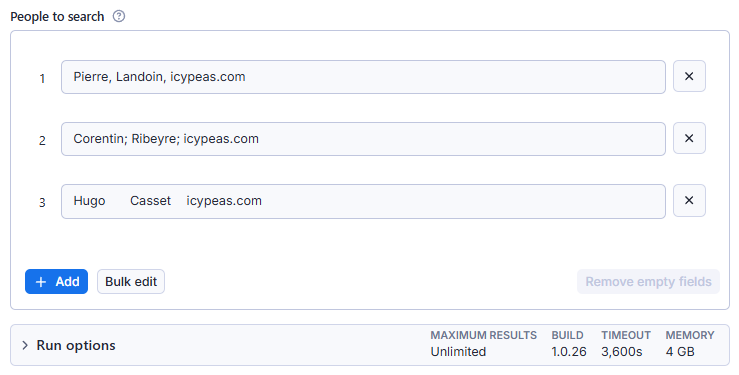
Output Format
1{ 2"firstName": "John", 3"lastName": "Doe", 4"domain": "icypeas.com", 5"email": "john.doe@icypeas.com", 6"status": "FOUND", 7"certainty": 95 8}
Usage Example
You can also integrate this Actor into your own product by adding just a few lines of code
1const run = await client.actor('username/icypeas-bulk-email-finder').call({ 2"people": [ 3"John,Doe,icypeas.com", 4"Pierre,Dupont,google.com", 5"Marie,Bernard,microsoft.com" 6] 7}); 8const { items } = await client.dataset(run.defaultDatasetId).listItems(); 9console.log(items);
Pricing
- $0.028 per email search
- Maximum 5000 searches per batch
- Get API access on Icypeas.com for more customized offers
About Icypeas
Professional B2B prospecting tools:
- Email Finder
- Email Verifier
- Domain Scanner
- LinkedIn Profile/Company Scraper
Technical Details
Limitations
- Maximum 5000 searches per batch
- Processing time varies based on batch size
- Timeout adjusted automatically
Response Status
FOUND: Email found with certainty scoreNOT_FOUND: No email foundERROR: Search failed (with error details)
Error Handling
The Actor handles various error cases:
- Invalid input format
- API authentication errors
- Rate limit exceeded
- Network timeouts
- Search failures
Support
For any issues or questions:
- Contact Icypeas Support (support@icypeas.com)
- Open an issue on the actor's repository
License
This Actor is provided by Icypeas. Usage is subject to Icypeas's Terms of Service
Frequently Asked Questions
Is it legal to scrape job listings or public data?
Yes, if you're scraping publicly available data for personal or internal use. Always review Websute's Terms of Service before large-scale use or redistribution.
Do I need to code to use this scraper?
No. This is a no-code tool — just enter a job title, location, and run the scraper directly from your dashboard or Apify actor page.
What data does it extract?
It extracts job titles, companies, salaries (if available), descriptions, locations, and post dates. You can export all of it to Excel or JSON.
Can I scrape multiple pages or filter by location?
Yes, you can scrape multiple pages and refine by job title, location, keyword, or more depending on the input settings you use.
How do I get started?
You can use the Try Now button on this page to go to the scraper. You’ll be guided to input a search term and get structured results. No setup needed!