
DataDome Web Scraper
DataDome Web Scraper extracts data from DataDome-protected websites. You can customize parameters such as proxies, timeouts, and JavaScript execution, making it ideal for reports, spreadsheets, and applications.
What does Datadome web Scraper do?
Datadome web Scraper allows you to extract data from the web page protected by Datadome captcha. It gives you detailed web page data in structured formats like JSON, which you can use in your own reports, spreadsheets, and applications. Datadome web Scraper allows you to collect web page protected by Datadome, including:
- URL
- HTML
- Result from JS Script
Input & Output
To start collecting web data, simply fill out the input form. Datadome web Scraper recognizes the following input parameters:
- URLs - Links to product information pages, seller product listing pages, or product query pages via search, categories, etc. You can paste URLs one at a time or use the Bulk Edit section to add a prepared list.
- JS script - JavaScript code to execute on the web page, You can use it to manipulate web pages or get js command results after being run.
- JS timeout - Maximum time (in seconds) to wait for the JavaScript execution to complete.
- Retrieve result from js script - Determines whether to fetch the result of the executed JavaScript.
- Page is loaded before running script - Specifies whether to wait for the page to fully load before running the JavaScript.
- Execute js async" - Indicates if the JavaScript should be executed asynchronously.
- Retrieve html from url after loaded - Determines whether to retrieve the page's HTML after it has fully loaded.
- Limit the number of retries - Maximum number of retries for each URL when collecting data when an unexpected error occurs.
- Proxy configuration - Add a proxy to ensure that during the data collection process, you are not detected as a bot.
Collect data from web page protected by Datadome captcha
Example url: https://www.etsy.com/market/top_sellers?ref=pagination&page=3
Example Screenshot of product information page:
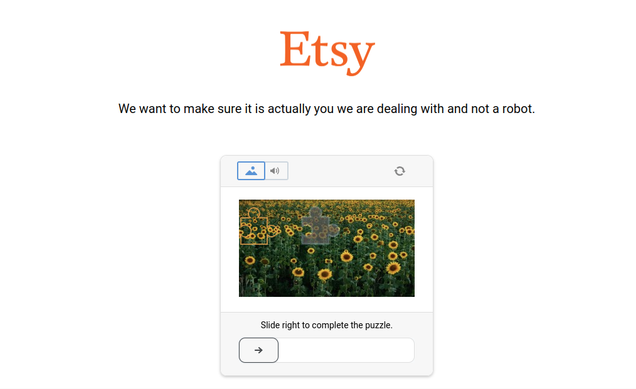
Input:
1{ 2 "max_retries_per_url": 2, // Maximum waiting time when accessing the links you provided. 3 "proxy": { // Add a proxy to ensure that during the data collection process, you are not detected as a bot. 4 "useApifyProxy": true, 5 "apifyProxyGroups": [ 6 "RESIDENTIAL" 7 ], 8 "apifyProxyCountry": "SG" // You should choose an Country that coincides with the Country you want to collect data from 9 }, 10 "urls": [ // Links to web pages. 11 "https://www.etsy.com/market/top_sellers?ref=pagination&page=3" 12 ], 13 "js_script": "return 10 + 10 + 20", // JS script you want to run 14 "js_timeout": 10, 15 "retrieve_result_from_js_script": true, // Retrieve result from JS script 16 "page_is_loaded_before_running_script": true, // Page is loaded before running script 17 "execute_js_async": false, // Execute JS async 18 "retrieve_html_from_url_after_loaded": true, // Retrieve page HTML from url after loaded 19}
Output:
You get the output from the Datadome web Scraper stored in a tab. The following is an example of the Information Fields collected after running the Actor.
1[ // List of product information 2 { 3 "url": "https://www.etsy.com/market/top_sellers?ref=pagination&page=3", 4 "result_from_js_script": 40, 5 "html": "<!DOCTYPE html>...</html>" // HTML from web page 6 }, // ... Many other product details 7]
How can I use the data extracted from web page with Datadome web Scraper?
1💙 Bypass Datadome captcha protection. 2⭐ Execute custom js script
Your feedback
We are always working to improve Actors' performance. So, if you have any technical feedback about Datadome web Scraper or simply found a bug, please create an issue on the Actor's Issues tab in Apify Console.
Frequently Asked Questions
Is it legal to scrape job listings or public data?
Yes, if you're scraping publicly available data for personal or internal use. Always review Websute's Terms of Service before large-scale use or redistribution.
Do I need to code to use this scraper?
No. This is a no-code tool — just enter a job title, location, and run the scraper directly from your dashboard or Apify actor page.
What data does it extract?
It extracts job titles, companies, salaries (if available), descriptions, locations, and post dates. You can export all of it to Excel or JSON.
Can I scrape multiple pages or filter by location?
Yes, you can scrape multiple pages and refine by job title, location, keyword, or more depending on the input settings you use.
How do I get started?
You can use the Try Now button on this page to go to the scraper. You’ll be guided to input a search term and get structured results. No setup needed!