
DexScan New Pairs Scraper
DexScan New Pairs Scraper monitors newly created cryptocurrency token pairs across Solana, Ethereum, BNB Smart Chain, Base, Blast. This Apify actor lets you filter pairs by age, liquidity, volume, and security metrics—enabling crypto investors to discover early-stage tokens with detailed market data
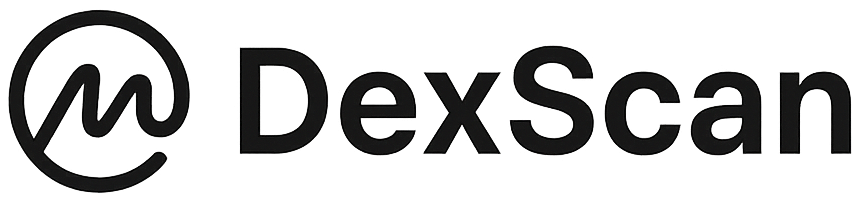
DexScan New Pairs Listings Scraper: Monitor Recently Created Cryptocurrency Token Pairs
DexScan New Pairs Listings Scraper is a powerful web scraping tool built as an Apify actor specifically designed to discover and monitor newly created cryptocurrency token pairs from the DexScan platform. This automated crypto data extractor collects real-time market data, liquidity information, and security details for token pairs created within the last 24 hours across multiple blockchains, providing valuable insights for crypto market analysts, investors, traders, and blockchain developers.
Why Should You Use DexScan New Pairs Listings Scraper?
DexScan New Pairs Listings Scraper saves you hours by automating manual data collection processes and ensures you always have access to the most recently created token pairs. Here are the advantages DexScan New Pairs Listings Scraper offers you:
- Time Saving: Save hours by automating manual data collection processes
- Early Discovery: Find new token pairs as soon as they're created
- Comprehensive Data: Complete data set including prices, liquidity, security checks, and market information
- Multi-Blockchain Support: Collect data from Ethereum, Solana, BNB Smart Chain, Base, and Blast
- Customizable Data Collection: Ability to filter according to your needs based on age, liquidity, volume, and security requirements
Features
- Extracts comprehensive data about newly created token pairs from DexScan across various blockchains
- Supports multiple blockchain platforms (Solana, Ethereum, BNB Smart Chain, Base, Blast)
- Can filter token pairs by age (1h, 3h, 6h, 12h, 24h)
- Applies liquidity and volume filters (any, >$1K, >$5K, >$10K, etc.)
- Includes security scan results for EVM chains and Solana
- Can collect data for any desired number of token pairs
- Stores collected data in the Apify data store and allows export in various formats (JSON, CSV, Excel)
Use Cases
- Early Investment: Discover new token pairs at the earliest stage
- Market Research: Monitor trends in new token creation
- Risk Analysis: Assess the security aspects of new token pairs
- Competition Monitoring: Track new tokens in specific blockchain ecosystems
- Trading Strategies: Develop strategies for newly created tokens
Usage
- Run this actor in the Apify console.
- Provide the desired inputs:
- chain: Blockchain platform to extract data from (solana, ethereum, bnb-smart-chain-bep20, base, blast)
- limit: Number of token pairs to retrieve (enter 0 to retrieve all token pairs)
- age: Maximum age of pairs (1h, 3h, 6h, 12h, 24h)
- liquidity: Minimum liquidity value (any, >$1K, >$5K, >$10K, etc.)
- volume: Minimum volume value (any, >$1K, >$5K, >$10K, etc.)
- securityScan: Security checks for EVM chains (honeypot, verified, renounced, locked)
- solanaSecurityScan: Security checks for Solana (mint_auth_disabled, freeze_disabled)
Example Input
1{ 2 "chain": "solana", 3 "limit": 200, 4 "age": "24", 5 "liquidity": "1k", 6 "volume": "any", 7 "securityScan": [], 8 "solanaSecurityScan": [] 9}
Output
The collected data is saved to the Apify dataset. The output data includes the following fields:
baseToken: Object containing base token informationaddress: Base token addressname: Base token namesymbol: Base token symbollogoUrl: Base token logo URL
dexerInfo: Object containing DEX informationid: DEX platform IDname: DEX platform name
liquidity: Liquidity valuemarketCap: Market capitalizationpairContractAddress: Token pair contract addressplatform: Object containing blockchain platform informationcryptoId: Platform crypto IDid: Platform IDname: Platform name
poolCreatedTime: Pool creation timestamppoolId: Liquidity pool IDpriceChange1h: 1-hour price changepriceChange5m: 5-minute price changepriceChange24h: 24-hour price changepriceQuote: Price in quote tokenpriceUsd: Price in USDquoteToken: Object containing quote token informationaddress: Quote token addressid: Quote token IDname: Quote token namesymbol: Quote token symbol
securityScanResultList: Array of security scan resultsid: Security scan IDname: Security scan namestatus: Security scan status
volume1h: 1-hour trading volume
Example Output
1{ 2 "baseToken": { 3 "address": "4H8VevNGxoZHvQACd4y71R23jMpBuV9zsjdvtMEYSgAf", 4 "name": "TESLA MODEL ARMY", 5 "symbol": "TMA", 6 "logoUrl": "https://s3.coinmarketcap.com/dexer/token/99cf81195dce3e5690a66c70d10ad6bd.png" 7 }, 8 "dexerInfo": { 9 "id": 10979, 10 "name": "pump.fun" 11 }, 12 "liquidity": 4874.711534222367, 13 "marketCap": 5028.143704778, 14 "pairContractAddress": "36AedECWpHdT8dRQJoUseXGKpaa66zEKDfsxUoo3J2Tj", 15 "platform": { 16 "cryptoId": 5426, 17 "id": 16, 18 "name": "Solana" 19 }, 20 "poolCreatedTime": "1743283560000", 21 "poolId": "30946165", 22 "priceChange1h": 0, 23 "priceChange5m": 0, 24 "priceChange24h": 0, 25 "priceQuote": 4.0339099526565857E-8, 26 "priceUsd": 0.000005028143704778, 27 "quoteToken": { 28 "address": "So11111111111111111111111111111111111111111", 29 "id": 5426, 30 "name": "SOL", 31 "symbol": "SOL" 32 }, 33 "securityScanResultList": [ 34 { 35 "id": 0, 36 "name": "mint_auth_disabled", 37 "status": "g" 38 }, 39 { 40 "id": 2, 41 "name": "frozen_blacklist", 42 "status": "g" 43 } 44 ], 45 "volume1h": 0 46}
This example output shows the structured data of a single cryptocurrency. The actual output will be a list of similar objects for all processed cryptocurrencies.
Notes
- The collected data is stored in Apify's default data store.
Frequently Asked Questions
Is it legal to scrape job listings or public data?
Yes, if you're scraping publicly available data for personal or internal use. Always review Websute's Terms of Service before large-scale use or redistribution.
Do I need to code to use this scraper?
No. This is a no-code tool — just enter a job title, location, and run the scraper directly from your dashboard or Apify actor page.
What data does it extract?
It extracts job titles, companies, salaries (if available), descriptions, locations, and post dates. You can export all of it to Excel or JSON.
Can I scrape multiple pages or filter by location?
Yes, you can scrape multiple pages and refine by job title, location, keyword, or more depending on the input settings you use.
How do I get started?
You can use the Try Now button on this page to go to the scraper. You’ll be guided to input a search term and get structured results. No setup needed!