
Facebook Comment User profile Scraper
Extract Facebook Comment users' data from one or multiple Facebook posts. You can get the user name/user profile urls/comment content/whether super fans and avatar. You can download the data in all formats like JSON/Excel/CSV
#🔥🔥🔥Facebook Comment User Profile Scraper
Facebook Comment User Data Scraper might be the simplest and fastest tool to extract facebook post Comment users information for you you can get one or multiple Facebook posts' share uers these data contain parameters as below
User name
profile URL
Avatar
Whether super fans of the page
Comment content
Why choose us
🔥simplest and fastest facebook Comment users scraper. Save your time
💡retrieve date with any formats like excel/csv/json
⚡️high performance data extraction
Why you need these data and users' profile URLs
- acquire competitors' accurate and valuable users.
If you are a sneakers seller, Nike's posts Comment users informations are critical for you
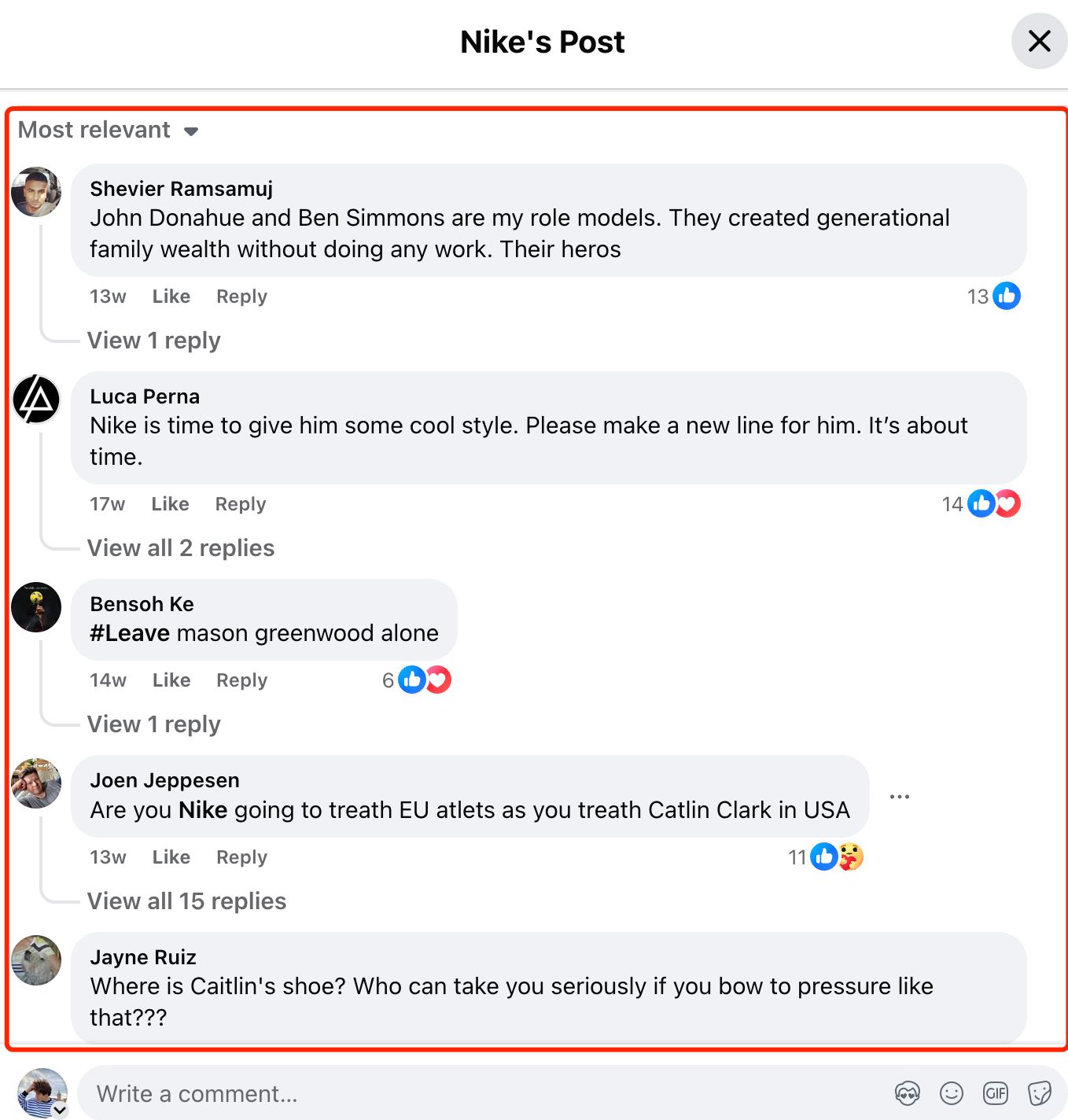 ,the Comment users are all your target customers
,the Comment users are all your target customers
-
analyze post engagement and compare distinction with competitors
-
you can send private messages to the users for promoting your products for example if you are a toy seller, Lego facebook posts' Comment users are your target customers. as long as you get their profile URLs, you can send messages to them.
How to use
insert your facebook cookies
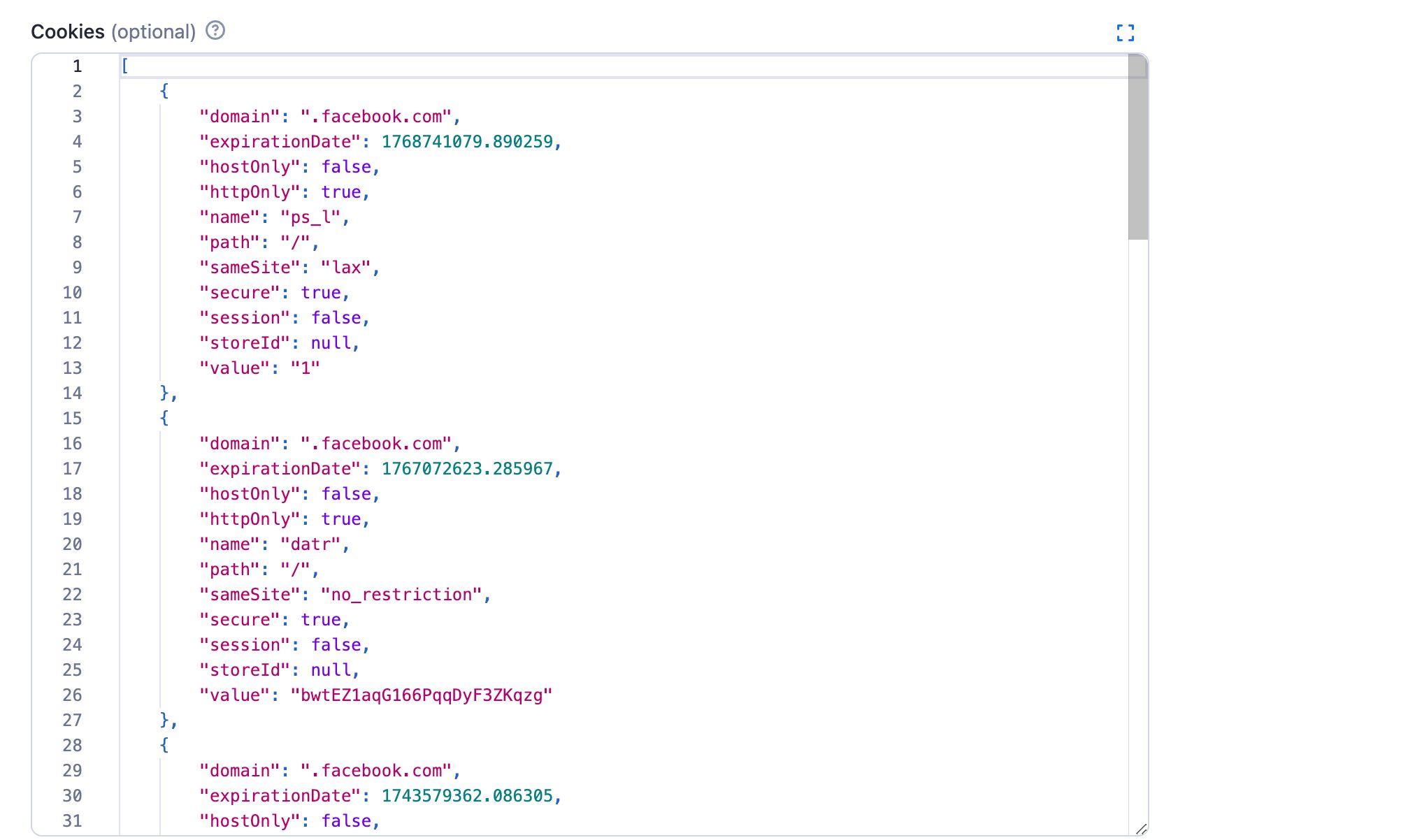
how to get your facebook cookies
- open your facebook account
- download cookie editor on google extension cookie editor
- click the extension and acquire the cookie
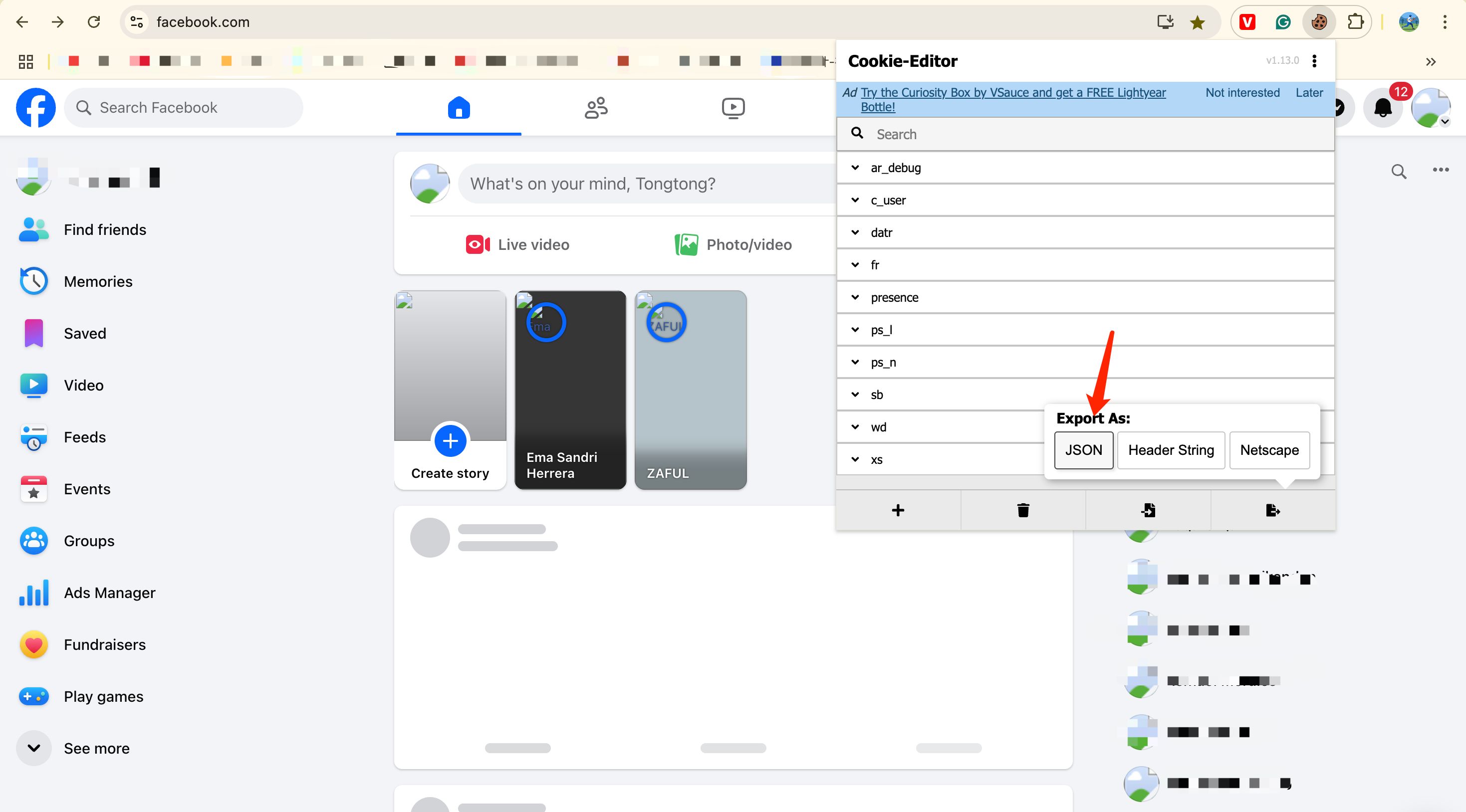
- paste it into the input cookies
why need cookie
because you can get more precise data with the cookies
Two parameters you need input
1️⃣ Array of facebook post URLs
2️⃣ Maximum numbers of Comment to scrpae per post
how to get post URLs
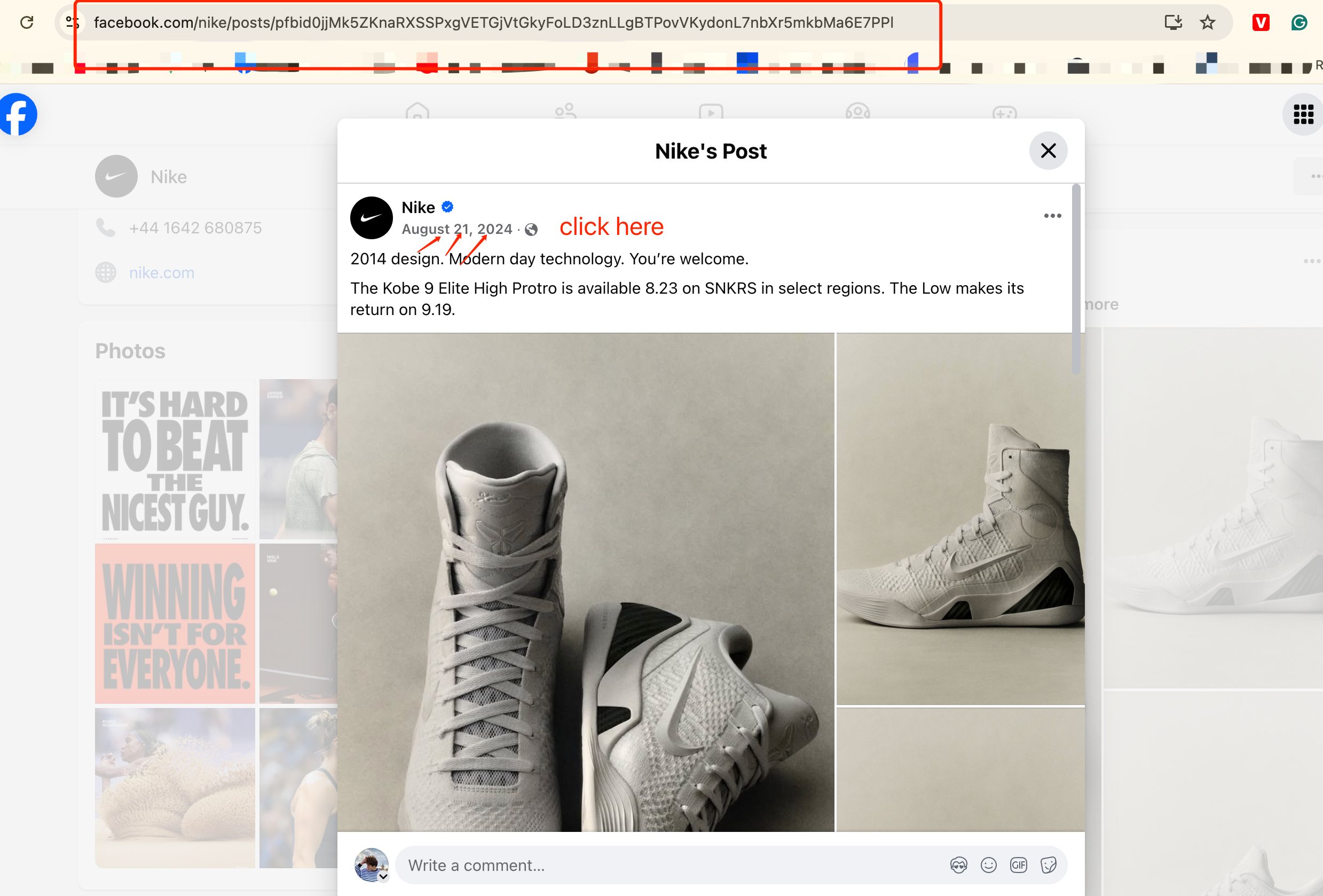
📊output data
for each post Comment you can get
user name
user profile URLs
avatar
Whether super fans of the page
Comment content
output sample
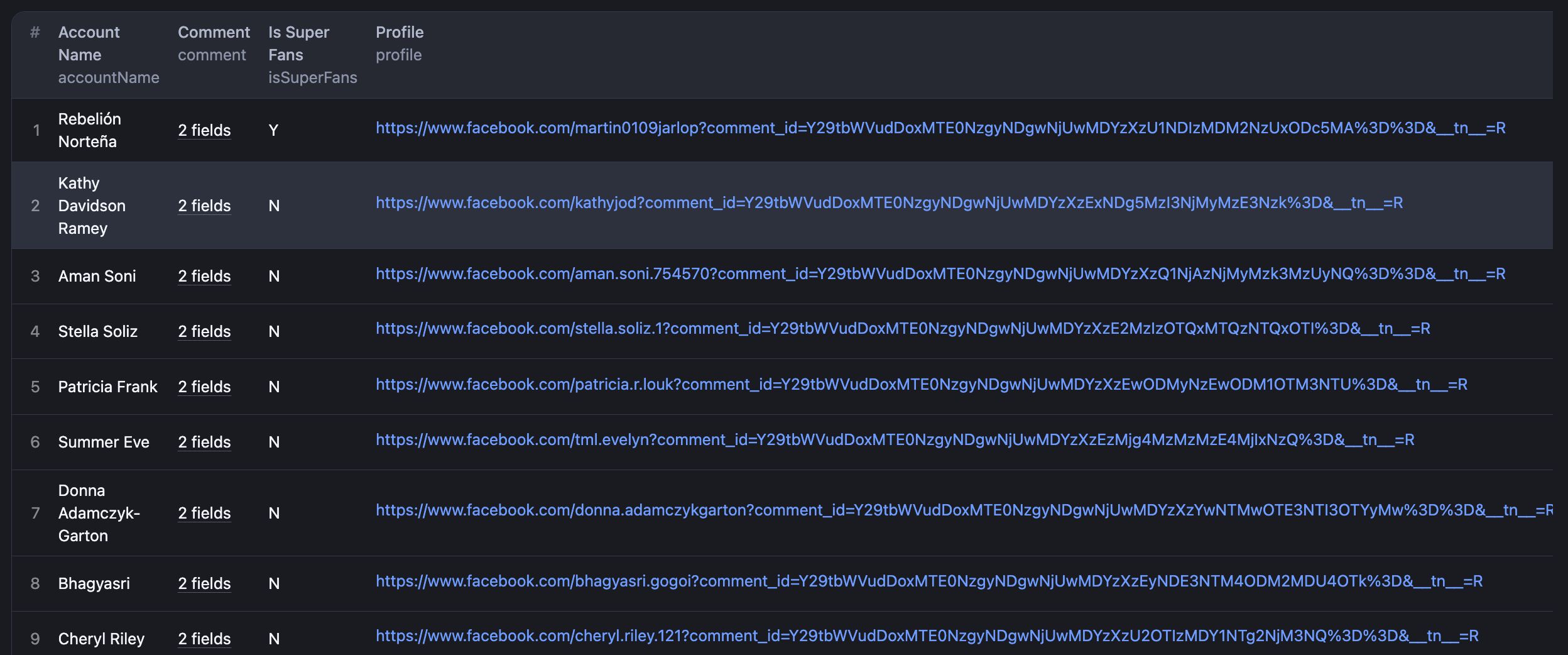
your feedback
We’re always working on improving the performance of our Actors. So if you’ve got any technical feedback for facebook Comment user profile scraper or simply found a bug, please create an issue or email:dannyswift115@gmail.com
Frequently Asked Questions
Is it legal to scrape job listings or public data?
Yes, if you're scraping publicly available data for personal or internal use. Always review Websute's Terms of Service before large-scale use or redistribution.
Do I need to code to use this scraper?
No. This is a no-code tool — just enter a job title, location, and run the scraper directly from your dashboard or Apify actor page.
What data does it extract?
It extracts job titles, companies, salaries (if available), descriptions, locations, and post dates. You can export all of it to Excel or JSON.
Can I scrape multiple pages or filter by location?
Yes, you can scrape multiple pages and refine by job title, location, keyword, or more depending on the input settings you use.
How do I get started?
You can use the Try Now button on this page to go to the scraper. You’ll be guided to input a search term and get structured results. No setup needed!