
Google Maps Newest Reviews Scraper
This Apify actor scrapes up to 500 of the most recent reviews from Google Maps for any business or location you specify.
🌍 Google Maps Newest Reviews Scraper
This Apify actor scrapes the most recent reviews from Google Maps for any business or location you specify. It's perfect for businesses wanting to monitor their online reputation or researchers analyzing customer feedback trends.
✨ Features
- Scrapes the newest reviews.
- Customizable number of reviews to collect (50-500)
- Extracts review text, star ratings, source, and timestamps
- Results available in structured JSON format
🚀 Usage
Input Parameters
| Parameter | Type | Description |
|---|---|---|
target | String | The name of the business or location to scrape (e.g., "VEGandVEG Gastroartesanía") |
number_of_reviews | Integer | Number of reviews to collect (min: 50, max: 500, default: 100) |
Example Input
1{ 2 "target": "VEGandVEG Gastroartesanía", 3 "number_of_reviews": 300 4}
📊 Output
The actor stores results in the default dataset, with each review represented as a JSON object containing:
review: The text content of the reviewrating: Star rating (numerical value)source: Source of information (e.g. Google, Trip.com, TripAdvisor, etc.)timestamp: When the review was postedlanguage: Language of the review
Example Output
This is an example in JSON format:
1{ 2 "review": "Amazing vegetarian food! The flavors were incredible and the service was top-notch.", 3 "rating": 5, 4 "source": "John Smith", 5 "timestamp": "1 month ago", 6 "language": "en" 7}
Here is how the output looks like in Apify:
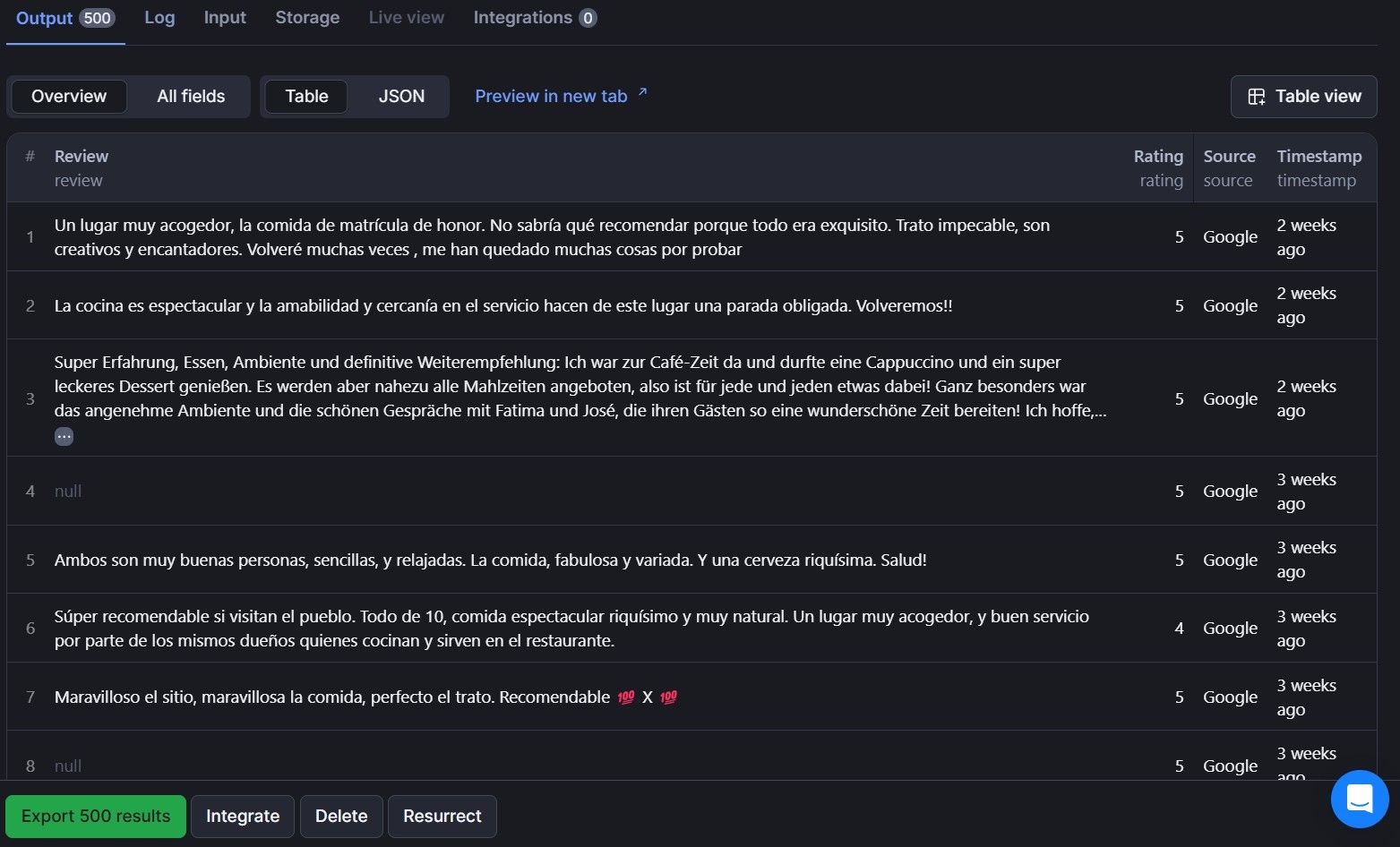
💡 Use Cases
- Monitor your business's newest customer feedback
- Track customer sentiment over time
- Analyze competitor reviews
- Research customer experiences for market analysis
Limitations
Some businesses may not have enough reviews to scrape. In these cases you will find less results than the number of reviews you initially specified.
Frequently Asked Questions
Is it legal to scrape job listings or public data?
Yes, if you're scraping publicly available data for personal or internal use. Always review Websute's Terms of Service before large-scale use or redistribution.
Do I need to code to use this scraper?
No. This is a no-code tool — just enter a job title, location, and run the scraper directly from your dashboard or Apify actor page.
What data does it extract?
It extracts job titles, companies, salaries (if available), descriptions, locations, and post dates. You can export all of it to Excel or JSON.
Can I scrape multiple pages or filter by location?
Yes, you can scrape multiple pages and refine by job title, location, keyword, or more depending on the input settings you use.
How do I get started?
You can use the Try Now button on this page to go to the scraper. You’ll be guided to input a search term and get structured results. No setup needed!