Google Search Scraper For Live App
A simple version of Google Search Scraper optimized for fast response time. Don't use it unless you really need a sub-5-second response because it is less flexible and reliable.
Google Search for Live apps
This is a simplified version of Google Search Results Scraper.
It uses the same parser but it is optimized for fastest response. Average response time should be around 4 seconds.
Don't use this actor unless you need sub 5 seconds response time. For everything else use Google Search Scraper.
Advantages of Google Search Results Scraper
- Faster response time
Disadvantages of Google Search Results Scraper
- Actor has to run continuously and consumes some compute units
- Uses Residential proxy which is more expensive than dedicated SERP proxy
- Fewer settings and options
How to use
- Start the actor. 512 MB or 1 GB memory should be enough. Scale to higher memory if you need higher loads.
- Obtain the Container URL of the running actor which is now the server for your requests. It will look something like https://0zxzjbqdzxvu.runs.apify.net. You can find it on the run page or in the log.
- Use this URL in your browser or app by adding query parameters, e.g. https://0zxzjbqdzxvu.runs.apify.net/?q=hotels+new+york
- Don't forget to abort the actor run once you don't need to use it anymore. You can always resurrect it to ensure you keep the same Container URL.
Query parameters
q- search querynum- number of results to return (default 10, max 100)proxyGroup- Apify proxy group to use (default RESIDENTIAL). GOOGLE_SERP can be used but has variable speed (2 - 10 secs). Datacenter proxies are fastest but are often blocked.saveHtml- save full HTML of the search results page (default false)saveHtmlToKeyValueStore- save full HTML of the search results page to default key-value store (default false). Useful for quick debugging.
You can paste the URL to your browser for simple testing
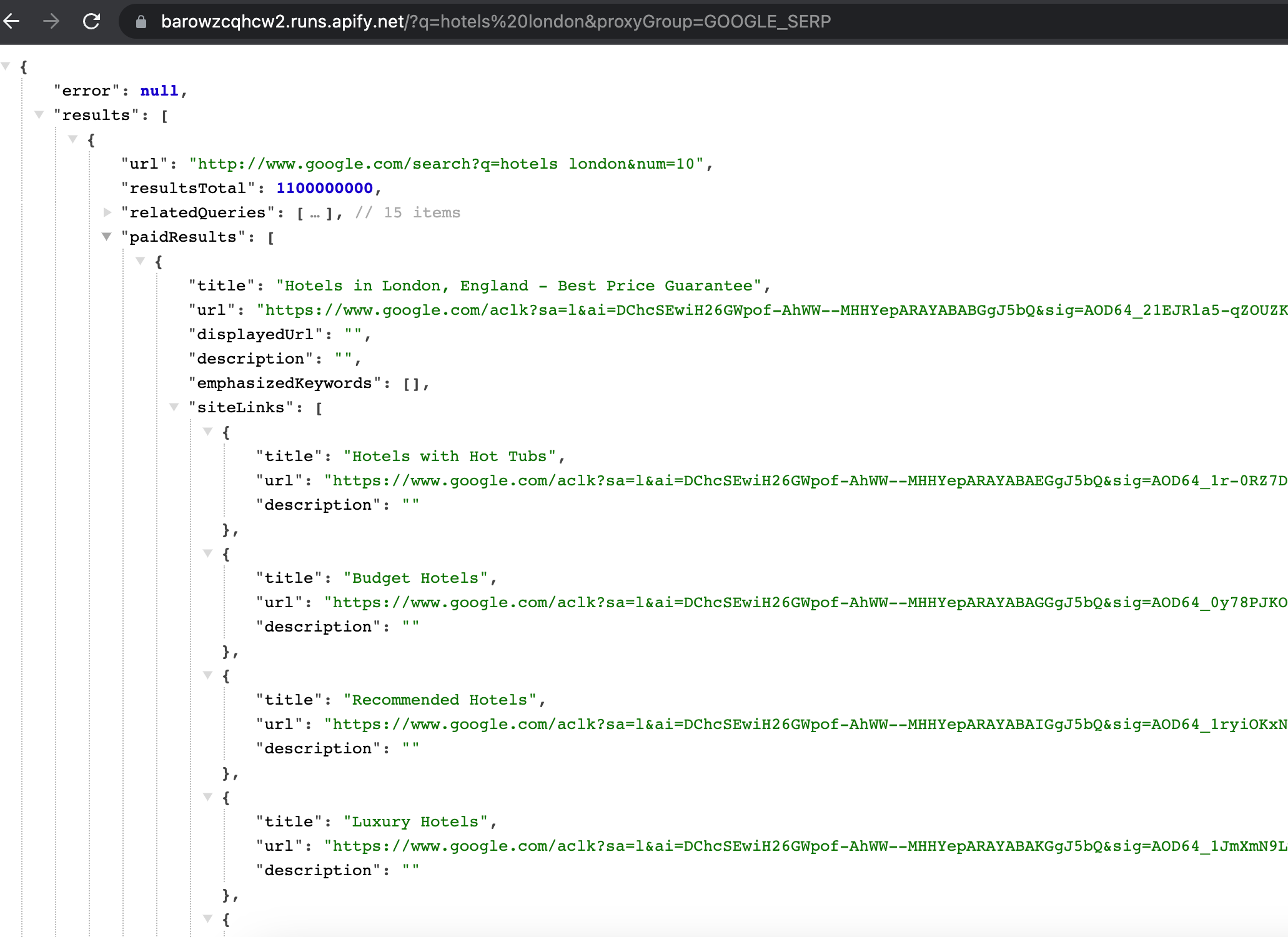
Frequently Asked Questions
Is it legal to scrape job listings or public data?
Yes, if you're scraping publicly available data for personal or internal use. Always review Websute's Terms of Service before large-scale use or redistribution.
Do I need to code to use this scraper?
No. This is a no-code tool — just enter a job title, location, and run the scraper directly from your dashboard or Apify actor page.
What data does it extract?
It extracts job titles, companies, salaries (if available), descriptions, locations, and post dates. You can export all of it to Excel or JSON.
Can I scrape multiple pages or filter by location?
Yes, you can scrape multiple pages and refine by job title, location, keyword, or more depending on the input settings you use.
How do I get started?
You can use the Try Now button on this page to go to the scraper. You’ll be guided to input a search term and get structured results. No setup needed!