
🏘️immobilienscout24.de properties pages scraper
🔥 Scrape immobilienscout24.de properties pages with this NO-CODE tool! Extract info fast and export to JSON, CSV, Excel, or API. Just paste properties URLs and get your data. Blazing speed, affordable pricing, and effortless insights await. Start today and supercharge your workflow! ⚡
🤩 Features
🚀 Our blazing fast immobilienscout24.de properties details pages scraper lets you extract properties information and export them to various format (JSON, CSV, HTML etc..)
🔥 Bring your properties URLs, and you're good to go!
👉 It enables you to scrape rich details as title, description, photos, construction date, price, publisher information (email/phone number included), and a lot more.
The scraper has a required startUrls parameter which is an array holding a list of direct properties URLs
- Examples of valid URL:
https://www.immobilienscout24.de/expose/149965957
🤔 Why scrape immobilienscout24.de?
immobilienscout24.de is the largest real estate website in Germany, with hundreds of thousand of ads, there's definitely something for you out there!
So what could you do with all these ads?
- Find real estate for sale nearby
- Do market data analysis
- Build a real estate agent email list
- Collect housing data for research or personal purposes
- Compare collected data with home value index
- Use the data for overall real estate data analytics
These are just some ideas to get you thinking about how web scraping can give you the data you need. Sky is the limit 🚀
🤑 Cost of usage
The average cost of using this scraper is around $0.08 for every 1000 properties pages scraped. With the $5 free monthly credit from apify, you can scrape thousands of real estate items for free 🤩 For a better performance, the actor transparently uses Apify residential proxies.
🛠️ Input
| Field | Type | Description | Default value / Example |
|---|---|---|---|
startUrls | array | direct properties URLs | https://www.immobilienscout24.de/expose/149965957 |
🧐 Output
Output is stored in a dataset. Each item is information about a real estate item:
Output examples
An output might look like the below screenshot:
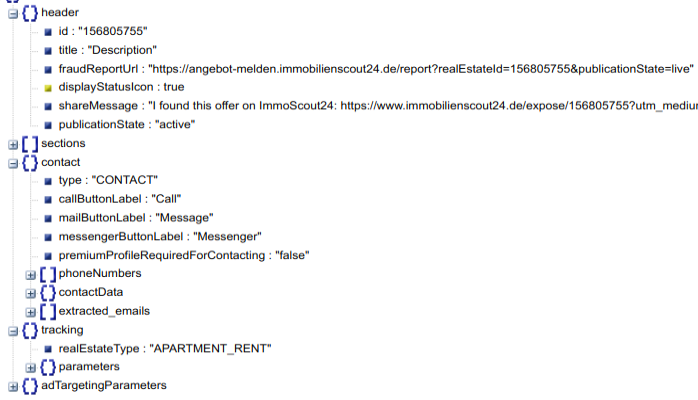
For a full example, have a look at this: https://www.jsonkeeper.com/b/6F2W
Frequently Asked Questions
Is it legal to scrape job listings or public data?
Yes, if you're scraping publicly available data for personal or internal use. Always review Websute's Terms of Service before large-scale use or redistribution.
Do I need to code to use this scraper?
No. This is a no-code tool — just enter a job title, location, and run the scraper directly from your dashboard or Apify actor page.
What data does it extract?
It extracts job titles, companies, salaries (if available), descriptions, locations, and post dates. You can export all of it to Excel or JSON.
Can I scrape multiple pages or filter by location?
Yes, you can scrape multiple pages and refine by job title, location, keyword, or more depending on the input settings you use.
How do I get started?
You can use the Try Now button on this page to go to the scraper. You’ll be guided to input a search term and get structured results. No setup needed!