
Instagram LIST / REMOVE Followers
List all your followers for data analysis. Then provide a list of followers to be removed. Help you to boost reach and engagements on your instagram posts by removing bot accounts and not active followers
Instagram LIST / REMOVE Followers
2 features:
- List all your followers for data analysis. (input needed: cookies)
- Provide a list of followers to be removed. (input needed: cookies and list of followers to remove)
Help you to boost reach and engagements on your instagram posts by removing bot accounts and not active followers
Another actor that could help you boost your instagram reach and engagement : https://apify.com/saswave/instagram-list-who-liked-commented-my-posts
How to extract cookies from your browser
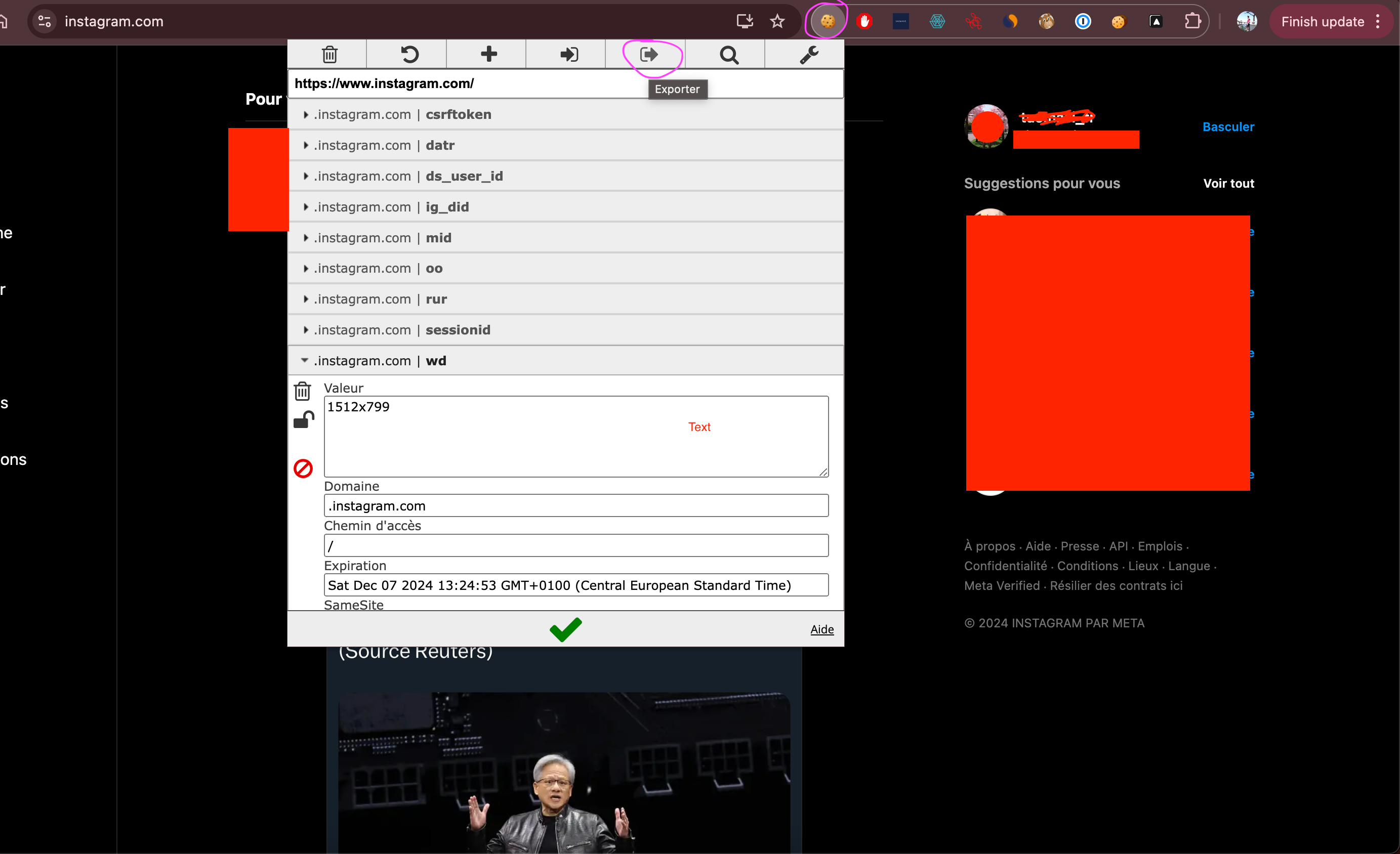
- install EditThisCookie chrome extension
- login to your account and go to your clearbit home page
- Use the extension and click "export"
- Paste the cookies in the input "cookies" from the actor
The apify documentation has a tutorial on how to do it with screenshots, https://docs.apify.com/tutorials/log-in-by-transferring-cookies#export-your-cookies go to the export your cookies section
Handle timeouts
If your number of followers is High, you should increase or remove timeout limits in your input,
under the category "Run options"
Inputs
-
cookies: a list of cookies exported to your clipboard with the chrome extension "EditThisCookie" from your session logged in instagram
-
list of followers to remove: each element of the list can be one of the 3 format (exemple bellow) ["leomessi", "https://www.instagram.com/lvmh/", "173560420"]
Only to be provided if you want to use the REMOVE feature, else it can be ignored
Data Extracted
| instagram_id | username |
|---|---|
| fullname | link |
Frequently Asked Questions
Is it legal to scrape job listings or public data?
Yes, if you're scraping publicly available data for personal or internal use. Always review Websute's Terms of Service before large-scale use or redistribution.
Do I need to code to use this scraper?
No. This is a no-code tool — just enter a job title, location, and run the scraper directly from your dashboard or Apify actor page.
What data does it extract?
It extracts job titles, companies, salaries (if available), descriptions, locations, and post dates. You can export all of it to Excel or JSON.
Can I scrape multiple pages or filter by location?
Yes, you can scrape multiple pages and refine by job title, location, keyword, or more depending on the input settings you use.
How do I get started?
You can use the Try Now button on this page to go to the scraper. You’ll be guided to input a search term and get structured results. No setup needed!