
Lazada Reviews Scraper (Pay Per Result)
Lazada scraper to extract reviews from Lazada products. Scrape detailed data like review details, rating scores, dates, image URLs, likes, and more. Create custom filters to target specific data and set limits on the number of reviews to retrieve in one go.
What does Lazada Reviews Scraper do?
The Lazada Reviews Scraper is a specialized tool designed to extract detailed review data for products from the Lazada shopping site. It provides review information in structured formats like JSON, making it easy to incorporate into your reports, spreadsheets, and applications.
With the Lazada Reviews Scraper, you can:
- Extract detailed product review data from Lazada.
- Access the reviews in structured formats like JSON for easy analysis and reporting.
- Collect review information from all countries where Lazada operates.
Lazada Reviews Scraper allows you to collect detailed Reviews information from all countries where Lazada operates, including:
- Username
- Rating date
- Rating score
- Rating detail
- Image urls
- Interaction metrics
Input & Output
To start collecting Lazada Reviews data, simply fill out the input form. Lazada Reviews Scraper recognizes the following input parameters:
- URL - Links to product information pages.
- Start page & End page - Don't forget to fill in this field, which allows you to choose the start and end page when crawling reviews from the product information pages.
- Filter by - Filter reviews before collecting. Choose one of the following options to filter ("All", "5 star", "4 star", "3 star", "2 star", "1 star")
- Sort by - Sort reviews before collecting. Choose one of the following options to sort ("Relevance", "Recent", "Rating: High to low", "Rating: Low to High")
- Total ratings - Maximum number of reviews collected during the run.
- Limit the number of retries - Maximum number of retries when collecting data when an unexpected error occurs.
- Timeout on page load - Maximum waiting time when accessing the links you provided.
- Proxy configuration - Add a proxy to ensure that during the data collection process, you are not detected as a bot.
Example: Collect reviews data from product information pages
Example Screenshot of reviews in product information page:
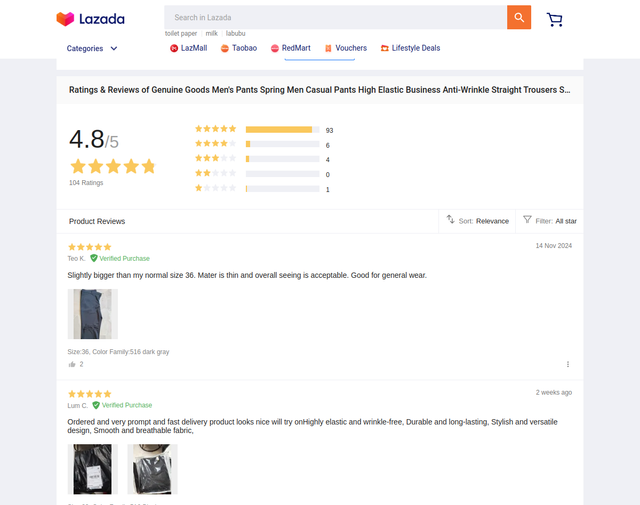
Input:
1{ 2 "max_retries_per": 2, // Maximum waiting time when accessing the links you provided. 3 "proxy": { // Add a proxy to ensure that during the data collection process, you are not detected as a bot. 4 "useApifyProxy": true, 5 "apifyProxyGroups": [ 6 "RESIDENTIAL" 7 ], 8 "apifyProxyCountry": "SG" // You should choose an Country that coincides with the Country you want to collect data from 9 }, 10 "timeout": 5, 11 "url": "https://www.lazada.sg/products/genuine-goods-mens-pants-spring-men-casual-pants-high-elastic-business-anti-wrinkle-straight-trousers-summer-ice-silk-long-pants-i3089144495-s21051282411.html", // Links to product information pages. 12 "filter_by": "all", // Filter reviews before collecting. Choose one of the following options to filter ("all", "five_star", "four_star", "three_star", "two_star", "one_star") 13 "sort_by": "recent", // Sort reviews before collecting. Choose one of the following options to sort ("relevance", "recent", "high_to_low", "low_to_high") 14 "start_page": 1, // The starting page number you want to crawl 15 "end_page": 10, // the ending page number you want to crawl 16 "total_ratings": 200 // Total number of reviews collected during the run 17}
Output:
You get the output from the Lazada Reviews Scraper stored in a tab. The following is an example of the Information Fields collected after running the Actor.
1[ // List of review information 2 { 3 "username": "*****525", 4 "rating_date": "4 days ago", 5 "rating_score": 5, 6 "rating_detail": "Great value for the price, Cool and comfortable in summer, \n ", 7 "image_urls": [], 8 "interaction_metrics": { 9 "like": 0 10 }, 11 "page": 1 12 }, 13 { 14 "username": "*****793", 15 "rating_date": "3 days ago", 16 "rating_score": 5, 17 "rating_detail": "Great value for the price, Stylish and versatile design, Good price highly recommended especially offer time. Fast delivery within two days. Will buy again once finished. ", 18 "image_urls": [ 19 "https://lzd-u.slatic.net/0309bda700834ca081b00d4aef90e681_12_1734755586.264255.jpg_120x120q80.jpg_.webp", 20 "https://lzd-u.slatic.net/0309bda700834ca081b00d4aef90e681_13_1734755601.972345.jpg_120x120q80.jpg_.webp" 21 ], 22 "interaction_metrics": { 23 "like": 0 24 }, 25 "page": 2 26 } 27 // ... Many other review details 28]
How can I use the data extracted from Lazada with Lazada Reviews Scraper?
1💙 Optimize Product Descriptions: Use customer keywords to refine product titles and descriptions for better visibility. 2🔬 Analyze Customer Sentiments: Identify trends in positive and negative feedback to improve product quality and service. 3⭐Improve Customer Engagement: Address common concerns or praise highlighted in reviews to build trust. 4🪧 Enhance Marketing Strategies: Discover what features or benefits customers value most for targeted promotions. 5📚 Track Competitor Insights: Compare your reviews with competitors to uncover strengths and opportunities. 6📋 Forecast Demand: Use review trends to predict popular products and plan inventory.
Your feedback
We are always working to improve Actors' performance. So, if you have any technical feedback about Lazada Reviews Scraper or simply found a bug, please create an issue on the Actor's Issues tab in Apify Console.
Frequently Asked Questions
Is it legal to scrape job listings or public data?
Yes, if you're scraping publicly available data for personal or internal use. Always review Websute's Terms of Service before large-scale use or redistribution.
Do I need to code to use this scraper?
No. This is a no-code tool — just enter a job title, location, and run the scraper directly from your dashboard or Apify actor page.
What data does it extract?
It extracts job titles, companies, salaries (if available), descriptions, locations, and post dates. You can export all of it to Excel or JSON.
Can I scrape multiple pages or filter by location?
Yes, you can scrape multiple pages and refine by job title, location, keyword, or more depending on the input settings you use.
How do I get started?
You can use the Try Now button on this page to go to the scraper. You’ll be guided to input a search term and get structured results. No setup needed!