
LinkedIn Profile Engagement Scraper (Company and Profile)
A powerful Apify actor to extract post-engagement metrics from LinkedIn profiles. Gather likes, comments, reposts, and more for data-driven insights. Boost your social media strategy today!
LinkedIn Profile Engagement Scraper is an Apify actor that allows you to scrape engagement data for each post from LinkedIn profiles (Company and Profile). It provides more comprehensive data than the official API.
Overview
- Scrape engagement data from LinkedIn profiles.
- You can use it to scrape engagement data for companies and profiles.
- No limits on the number of profiles you can scrape.
- Fast and efficient data retrieval.
Why Scrape LinkedIn Engagement?
LinkedIn has millions of users, making it an invaluable source of data for business, recruiting, and growth strategies. By scraping LinkedIn engagement, you can:
- Analyze user engagement with posts and content.
- Identify trends and popular topics in a specific industry or field.
- Gain insights into user preferences and behaviors.
- Enhance your marketing strategies with data-driven decisions.
How to use LinkedIn Profile Engagement Scraper?
Scraping LinkedIn Profile Engagement with this actor is a simple process:
- Install Cookie-Editor chrome extension.
- Login to your linkedin account
- Click on the extension and export the linkedin cookies
- Paste the cookies into this actor's cookie input field
- Input your LinkedIn profile URL or any LinkedIn profile URL (Company and Profile) for which you want to scrape engagement data.
- Click on "Run."
- Once the process is complete, the engagement data will be available for download or further processing.
Note: You must update the cookies each time.
Results
The scraped data will be available in a structured format, with engagement metrics for each LinkedIn profile provided.
1[ 2 { 3 "url": "https://www.linkedin.com/posts/ahmed-khaled-dev_standsforpalastine-activity-7119718788698152960-xr74?utm_source=share&utm_medium=member_desktop", 4 "firstParagraph": "xxx", 5 "fullPost": "xxxxxxxxxxxxxxxxxxxx", 6 "date": "3mo", 7 "likes": 139, 8 "comments": 17, 9 "reposts": 7, 10 "impressions": 3793, 11 "containImage": true, 12 "containLinkedinVideo": false, 13 "containExternalVideo": false, 14 "containArticle": false, 15 "containDocs": false 16 }, 17 ... 18]
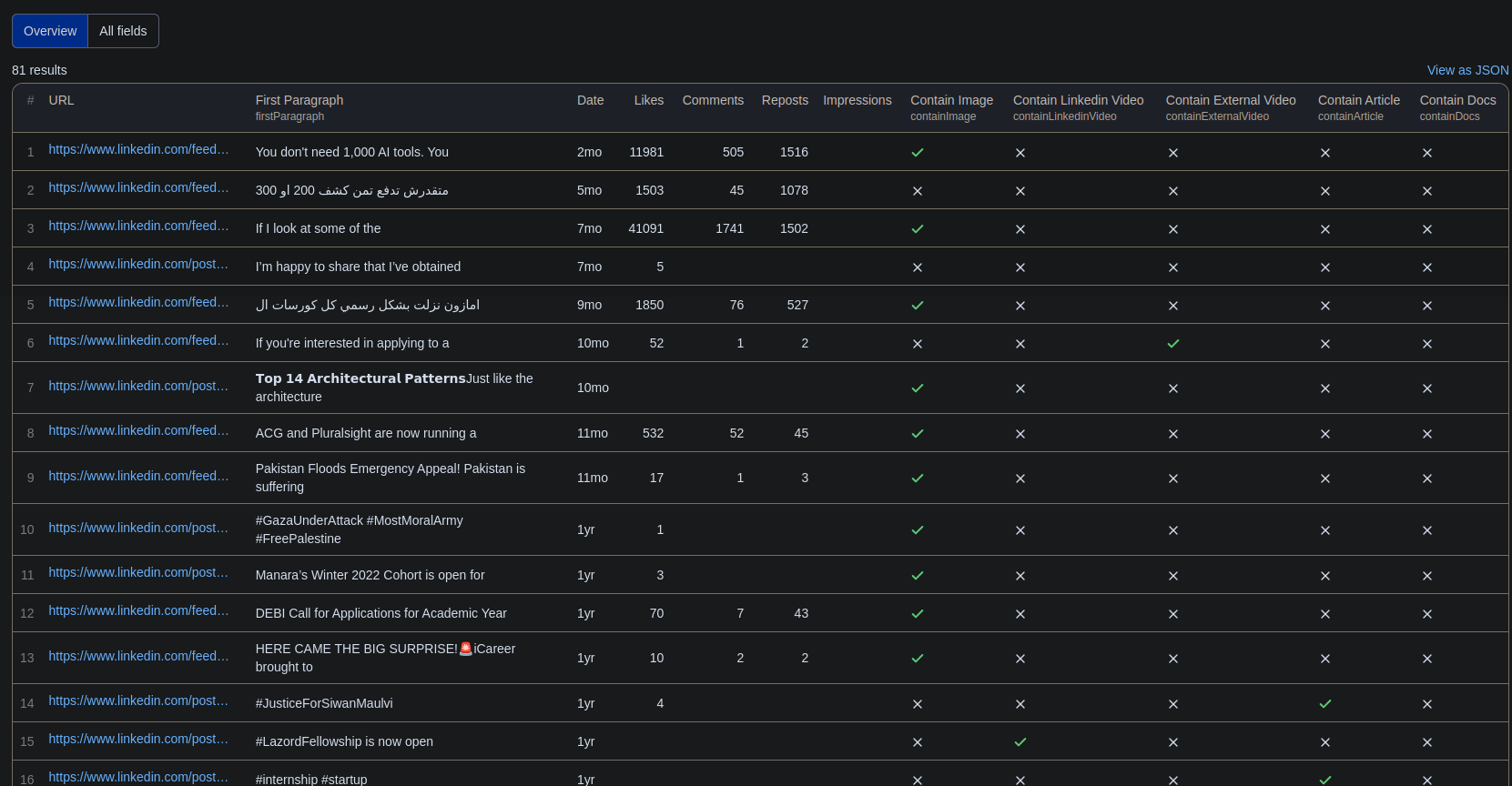
Legal Considerations
Scraping personal data from LinkedIn profiles may be subject to data protection laws and regulations. Ensure that you have a legitimate reason to collect and use this data and comply with relevant laws and policies.
Frequently Asked Questions
Is it legal to scrape job listings or public data?
Yes, if you're scraping publicly available data for personal or internal use. Always review Websute's Terms of Service before large-scale use or redistribution.
Do I need to code to use this scraper?
No. This is a no-code tool — just enter a job title, location, and run the scraper directly from your dashboard or Apify actor page.
What data does it extract?
It extracts job titles, companies, salaries (if available), descriptions, locations, and post dates. You can export all of it to Excel or JSON.
Can I scrape multiple pages or filter by location?
Yes, you can scrape multiple pages and refine by job title, location, keyword, or more depending on the input settings you use.
How do I get started?
You can use the Try Now button on this page to go to the scraper. You’ll be guided to input a search term and get structured results. No setup needed!