
Linkedin Sales Navigator Scraper
Extract Leads and Accounts from a linkedin sales navigator search url. Get last name, first name, jobtitle, linkedin, company
Mandatory
A premium linkedin account is required to have access to SalesNavigator
Sales Navigator Search Lists Prospects
Extracts results from search urls. You can provide a LEADS or ACCOUNTS search url
How to extract cookies from your browser
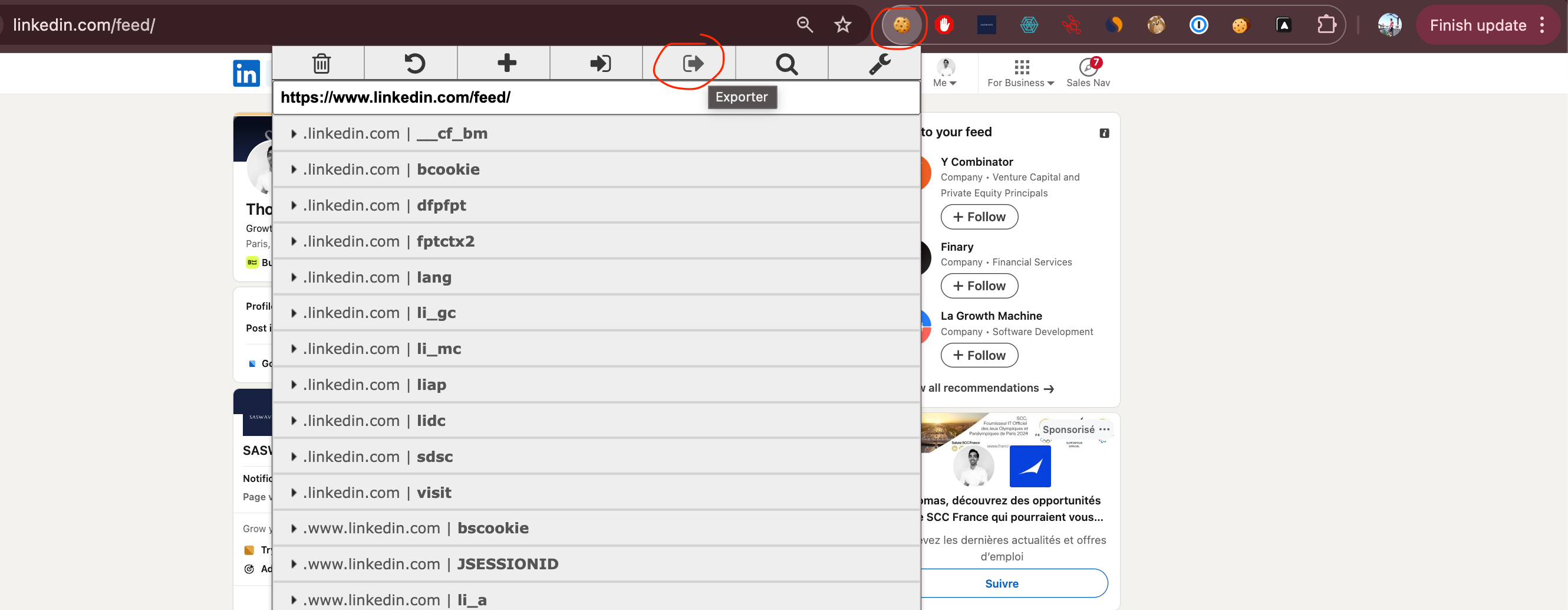
- install EditThisCookie chrome extension
- login to your account and go to your clearbit home page
- Use the extension and click "export"
- Paste the cookies in the input "cookies" from the actor
The apify documentation has a tutorial on how to do it with screenshots, https://docs.apify.com/tutorials/log-in-by-transferring-cookies#export-your-cookies go to the export your cookies section
Inputs
-
cookies: a list of cookies exported to your clipboard with the chrome extension "EditThisCookie" from your session on https://www.linkedin.com/feed/
-
start page: page number to start from
-
max page: max page number to crawl
-
max results: max results to be fetch before closing
Outputs
leads:
1{ 2 "fetched_date": "2024-09-14", 3 "last_name": "Montalbano", 4 "first_name": "Chris", 5 "full_name": "Chris Montalbano", 6 "jobtitle": "Director", 7 "company_name": "GCOM Software, LLC", 8 "current_positions": [ 9 { 10 "tenureAtPosition": { 11 "numYears": 1, 12 "numMonths": 9 13 }, 14 "companyName": "GCOM Software, LLC", 15 "description": "Growth Team Director leading team on Enterprise scale solutions in digital transformation, security, identity solutions, cloud, data visualization and AI/ML based applications. Responsible for GTM plans, account planning, sales processes, social selling processes, large RFP work, and collaborating with cross-functional teams, including internal stakeholders.", 16 "title": "Director", 17 "companyUrnResolutionResult": { 18 "entityUrn": "urn:li:fs_salesCompany:153070", 19 "name": "Voyatek", 20 "companyPictureDisplayImage": { 21 "rootUrl": "https://media.licdn.com/dms/image/v2/D4E0BAQET2VizGGOjsA/company-logo_", 22 "artifacts": [ 23 { 24 "width": 200, 25 "fileIdentifyingUrlPathSegment": "200_200/company-logo_200_200/0/1712577481825/gcomsoftware_logo?e=1734566400&v=beta&t=8yI2mwFvusy25j4bfj8KhPwU2gLJup64jK-mMh-Joc0", 26 "height": 200 27 }, 28 { 29 "width": 100, 30 "fileIdentifyingUrlPathSegment": "100_100/company-logo_100_100/0/1712577481825/gcomsoftware_logo?e=1734566400&v=beta&t=2xv7-llpwPdjdhI58LiFWMhw6YGh8q9jkjrWtOzihL4", 31 "height": 100 32 }, 33 { 34 "width": 400, 35 "fileIdentifyingUrlPathSegment": "400_400/company-logo_400_400/0/1712577481825/gcomsoftware_logo?e=1734566400&v=beta&t=B9LwBIKWPp2m7GQAR3fwSWkuBj6dAcqk7WV5aHlBXzc", 36 "height": 400 37 } 38 ] 39 }, 40 "industry": "IT Services and IT Consulting", 41 "location": "Columbia, Maryland, United States", 42 "$recipeType": "com.linkedin.sales.deco.common.company.DecoratedCompanyEntity" 43 }, 44 "companyUrn": "urn:li:fs_salesCompany:153070", 45 "posId": 1, 46 "current": true, 47 "tenureAtCompany": { 48 "numYears": 1, 49 "numMonths": 9 50 }, 51 "startedOn": { 52 "month": 1, 53 "year": 2023 54 }, 55 "$recipeType": "com.linkedin.sales.deco.common.profile.DecoratedPosition" 56 } 57 ], 58 "linkedin": "https://www.linkedin.com/in/ACwAAAEsN0ABZbYF1hqDrGhd3C8wUqOPdJXkjjk", 59 "linkedin_company": "https://www.linkedin.com/company/153070" 60}
accounts:
1{ 2 "fetched_date": "2024-09-14", 3 "saved_status": false, 4 "name": "RealWear, Inc.", 5 "description": "Free your hands! As the pioneer of assisted reality wearable solutions, RealWear® works to engage, empower, and elevate the modern frontline professional to perform work tasks more safely, efficiently, and precisely.\n\nRealWear's wearable solutions give workers real-time access to information and expertise while keeping their hands and field of view free for work. Headquartered in Vancouver, Washington, and used by 41 of the Fortune 100 companies, RealWear is field-proven in a wide range of industries with thousands of world-class customers, including Shell, Goodyear, Mars, Colgate-Palmolive, and BMW.", 6 "industry": "Computer Hardware Manufacturing", 7 "employees_range": "51-200 employees", 8 "employees": "72", 9 "linkedin": "https://www.linkedin.com/company/12895228", 10}
Frequently Asked Questions
Is it legal to scrape job listings or public data?
Yes, if you're scraping publicly available data for personal or internal use. Always review Websute's Terms of Service before large-scale use or redistribution.
Do I need to code to use this scraper?
No. This is a no-code tool — just enter a job title, location, and run the scraper directly from your dashboard or Apify actor page.
What data does it extract?
It extracts job titles, companies, salaries (if available), descriptions, locations, and post dates. You can export all of it to Excel or JSON.
Can I scrape multiple pages or filter by location?
Yes, you can scrape multiple pages and refine by job title, location, keyword, or more depending on the input settings you use.
How do I get started?
You can use the Try Now button on this page to go to the scraper. You’ll be guided to input a search term and get structured results. No setup needed!