
🤖 Onboarding Feedback Form Creator
Transform your onboarding process with AI-powered feedback forms! Automatically generates comprehensive, role-specific questionnaires to gather valuable insights from new hires. Perfect for HR professionals, hiring managers looking to optimize their onboarding effectiveness. 🎯
Create professional, role-specific onboarding feedback questionnaires instantly! This powerful AI tool helps you generate comprehensive feedback forms with perfectly structured questions, ensuring you gather valuable insights to improve your onboarding process.
Two versions for choice:
| Pay Model | Pricing |
|---|---|
| Rental | $29.99/month(no limit) |
| Pay-per-event | $3.99/event |
✨ Key Features
- 🎯 Generates role-specific feedback questionnaires
- 📊 Mix of quantitative and qualitative questions
- 🔄 5-point Likert scale integration
- 📝 Clear and concise question structure
- 📄 Export in multiple formats (PDF, HTML, Markdown)
- 🎨 Customizable questionnaire content
- 💡 Best practices in feedback collection
- 🔒 Confidentiality-focused design
💪 Why Choose This Actor?
- Time-Saving: Create professional feedback forms in minutes instead of hours
- Role-Specific: Tailored questions for different job positions
- Multi-Format: Get your forms in three different formats for easy sharing
- Best Practices: Incorporates HR industry standards for feedback collection
- Comprehensive: Covers all aspects of the onboarding process
🎯 Perfect For
- 👥 HR Professionals
- 🏢 Hiring Managers
- 📊 Recruitment Specialists
- 🎓 Training Coordinators
- 👨💼 Department Leaders
- 📈 People Operations Teams
📈 Use Cases
- New Hire Feedback: Gather insights from recently onboarded employees
- Process Improvement: Identify areas for onboarding enhancement
- Training Evaluation: Assess effectiveness of training programs
- Employee Experience: Monitor and improve initial workplace experience
- Department-Specific Feedback: Customize forms for different teams
📝 Input Requirements
Simply provide:
- Job role for the feedback form
📊 Output
The actor generates comprehensive forms in three formats:
- HTML Report: Clean, web-friendly format
- PDF Report: Professional document perfect for sharing
- Markdown Report: Easy-to-edit format for customization
Input Example
1{ 2 "jobRole": "Recruitment Specialist" 3}
Output Example
1{ 2 "input": { 3 "jobRole": "Recruitment Specialist" 4 }, 5 "htmlFile": "https://api.apify.com/v2/key-value-stores/null/records/budget-plan-2025-04-03-16-45-07.html", 6 "pdfFile": "https://api.apify.com/v2/key-value-stores/null/records/budget-plan-2025-04-03-16-45-07.pdf", 7 "markdownFile": "https://api.apify.com/v2/key-value-stores/null/records/budget-plan-2025-04-03-16-45-07.md" 8}
Example Screenshots
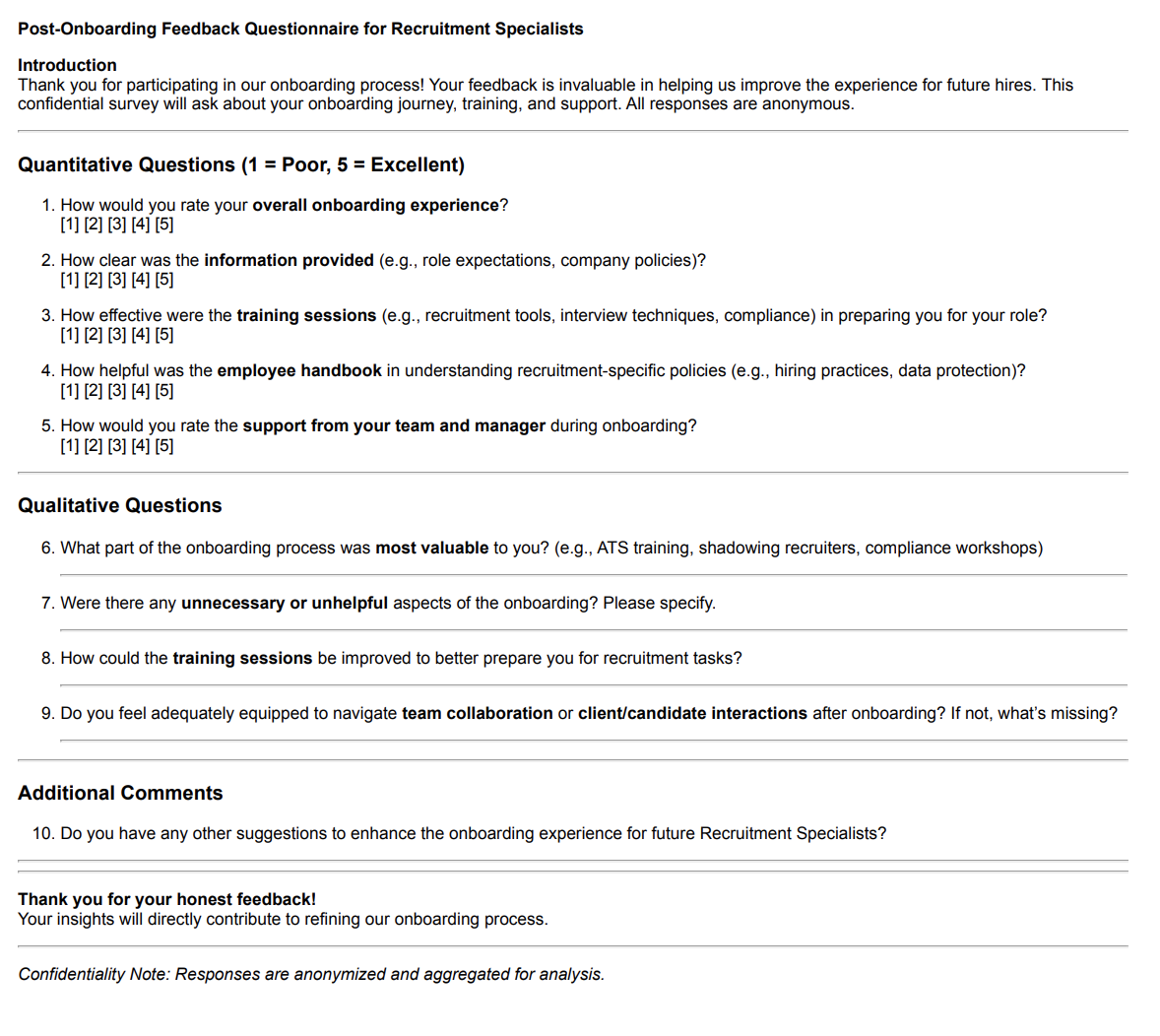
🔗 Related Actors You Might Like
- 🎯 AI Marketing Thread Generator - Transform your business insights into engaging Twitter threads
- 🤖 AI Idea Generator - Transform creative challenges into innovative solutions
- 📊 AI-powered Search - Transform search queries into structured summaries
- 🎨 AI Art Generator - Generate stunning AI art with custom prompts
- 🔍 Keyword Discovery Tool - Discover valuable search insights
- 📝 Article Content Extractor - Extract clean article content and metadata
- 🎯 Social Media Hashtag Generator - Supercharge your social media strategy
- 🔍 Keyword Density Checker - Analyze webpage content for SEO
- 📱 Twitter Bio Generator - Generate unique Twitter bios with AI
- 🎨 AI Art Prompt Generator - Generate creative AI art prompts
- 📊 YouTube Video Statistics Scraper - Extract comprehensive video stats
- 🎯 YouTube Hashtag Generator - Generate relevant YouTube hashtags
- 📱 Facebook Posts Search Scraper - Extract posts from Facebook search
- 🔍 Reddit Trends Scraper - Extract trending posts and discussions
- 🎯 Image to Prompt Generator - Transform images into detailed text descriptions
Frequently Asked Questions
Is it legal to scrape job listings or public data?
Yes, if you're scraping publicly available data for personal or internal use. Always review Websute's Terms of Service before large-scale use or redistribution.
Do I need to code to use this scraper?
No. This is a no-code tool — just enter a job title, location, and run the scraper directly from your dashboard or Apify actor page.
What data does it extract?
It extracts job titles, companies, salaries (if available), descriptions, locations, and post dates. You can export all of it to Excel or JSON.
Can I scrape multiple pages or filter by location?
Yes, you can scrape multiple pages and refine by job title, location, keyword, or more depending on the input settings you use.
How do I get started?
You can use the Try Now button on this page to go to the scraper. You’ll be guided to input a search term and get structured results. No setup needed!