
Slack Messages Downloader
Download up to 1,000 Slack messages from a public channel of your choice. Extract message text, image URL, timestamp, reply count, user ID, reply user IDs, and more. Export Slack data in JSON, CSV, and Excel and use it for archives, backups, and automated reports.
What is Slack Messages Downloader?
It's a simple and powerful tool that allows you to download Slack message history from a public channel of your choosing. You can choose how far into the channel history to go (for instance, 2 weeks) and download up to 1,000 Slack messages. To get that data, just insert the channel ID, Slack bot token, and click "Save & Start" button.
Why download Slack message history?
📚 Create a specific Slack channel archive
📇 Automate export of Slack conversations and threads
💾 Back up Slack channel data
📒 Save and keep track of important reports
How to download messages from Slack?
Slack Messages Downloader was designed to be easy to start with even if you've never extracted data from Slack before. Here's how you can scrape Slack channel data with this tool:
- Create a free Apify account using your email.
- Open Slack Messages Downloader.
- Add the public Slack channel ID to exact messages from.
- Add a Slack bot token.
- Choose how far into the Slack message history to go.
- Click "Start" and wait for the data to be extracted.
- Download your data in JSON, XML, CSV, Excel, or HTML.
Input
The input for Slack Messages Downloader should be Slack channel ID, Slack bot token and number of days of how far into the channel history to go.
The Slack channel ID can be found in URL (if you're using Slack in browser) or at the bottom of channel details (if you're using Slack app).
The Slack bot token should include the permissions to download the following scopes: channels:history and channels:join. You can add those scopes and generate your token in OAuth & Permissions -> Scopes in Slack API settings.
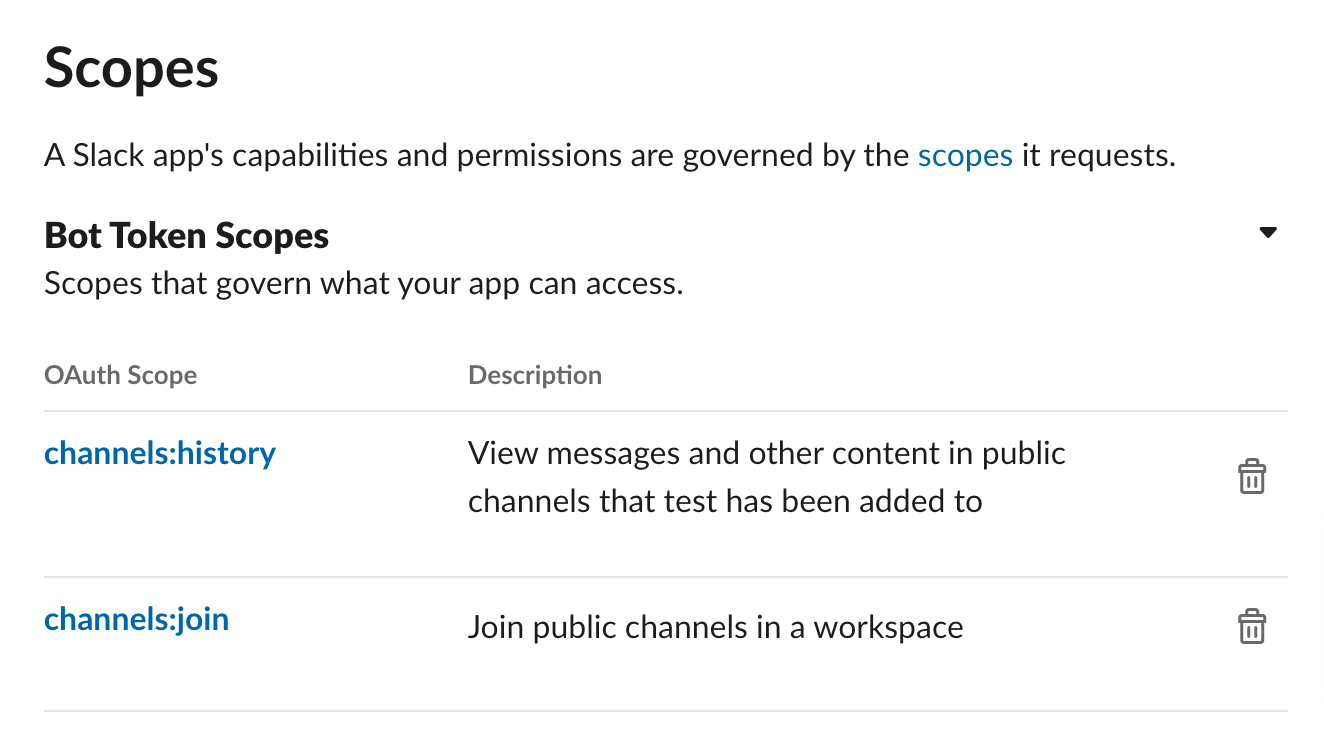
Click on the input tab for a detailed list of input parameters in JSON. Here's an input example:
1{ 2 "channel": "ABC33ABC", 3 "oldest": 10, 4 "token": "ENCRYPTED_VALUE:12345678900987654321Token" 5}
Output
This actor will deliver results in a dataset. You can choose in which format to download it: JSON, Excel, HTML, CSV, or XML. Here's an excerpt from the JSON dataset you'd get if you apply the input parameters above:
1{ 2 "type": "message", 3 "text": "Another bug report! Seems that we’re missing some origins in the run tooltip. It would also be nice to explain what each of them means. Adding screenshot:", 4 "files": [ 5 { 6 "id": "IDCODEHERE890", 7 "created": 1671110278, 8 "timestamp": 1671110278, 9 "name": "CleanShot.png", 10 "title": "CleanShot.png", 11 "mimetype": "image/png", 12 "filetype": "png", 13 "pretty_type": "PNG", 14 "user": "USERCODE567", 15 "user_team": "USERTEAMCODE089", 16 "editable": false, 17 "size": 56857, 18 "mode": "hosted", 19 "is_external": false, 20 "external_type": "", 21 "is_public": true, 22 "public_url_shared": false, 23 "display_as_bot": false, 24 "username": "", 25 "url_private": "https://files.slack.com/files-pri/USERTEAMCODE089-IDCODEHERE890/cleanshot.png", 26 "url_private_download": "https://files.slack.com/files-pri/USERTEAMCODE089-IDCODEHERE890/download/cleanshot.png", 27 "media_display_type": "unknown", 28 "thumb_64": "https://files.slack.com/files-tmb/USERTEAMCODE089-IDCODEHERE890-7c602634c2/cleanshot.png", 29 "original_w": 824, 30 "original_h": 290, 31 "thumb_tiny": "AwAQADCmq7gTnZfukilLF/vN+dMB5TPJcH/gQqPj1NBAHcOKdlvVvzpuAe+KDjtQB/9k=", 32 "permalink": "https://apifier.slack.com/files/USERCODE567/IDCODEHERE890/cleanshot.png", 33 "permalink_public": "https://slack-files.com/USERTEAMCODE089-IDCODEHERE890-f28j88h1f7", 34 "is_starred": false, 35 "has_rich_preview": false, 36 "file_access": "visible", 37 "media_progress": null 38 } 39 ], 40 "upload": false, 41 "user": "USERCODE567", 42 "display_as_bot": false, 43 "ts": "1902710306.621639", 44 "blocks": [ 45 { 46 "type": "rich_text", 47 "block_id": "5be", 48 "elements": [ 49 { 50 "type": "rich_text_section", 51 "elements": [ 52 { 53 "type": "text", 54 "text": "Another bug report! Seems that we’re missing some origins in the run tooltip. It would also be nice to explain what each of them means. Adding screenshot:" 55 } 56 ] 57 } 58 ] 59 } 60 ], 61 "client_msg_id": "59a221e1-62df-481d-93ca-8b28fchtf2dd", 62 "thread_ts": "1671940306.621069", 63 "reply_count": 8, 64 "reply_users_count": 4, 65 "latest_reply": "1674777410.645369", 66 "reply_users": [ 67 "USERCODE501", 68 "USERCODE567", 69 "USERCODE234", 70 "USERCODE000" 71 ], 72 "is_locked": false, 73 "subscribed": false, 74 "reactions": [ 75 { 76 "name": "pull-request", 77 "users": [ 78 "US98SKW4W" 79 ], 80 "count": 1 81 } 82 ], 83 "date": "2023-2-31" 84}, 85...
Want to automate Slack notifications or messages?
You can use the simple automation tools below. Each of them is built particularly for the relevant Slack notification case that you can set up for GitHub, Toggl, and other platforms. Feel free to browse them:
💌 Slack Message Generator | 🐈 GitHub Issues to Slack
⚠️ Slack Notification Webhook | 👀 Monitoring Reporter Slack
Frequently Asked Questions
Is it legal to scrape job listings or public data?
Yes, if you're scraping publicly available data for personal or internal use. Always review Websute's Terms of Service before large-scale use or redistribution.
Do I need to code to use this scraper?
No. This is a no-code tool — just enter a job title, location, and run the scraper directly from your dashboard or Apify actor page.
What data does it extract?
It extracts job titles, companies, salaries (if available), descriptions, locations, and post dates. You can export all of it to Excel or JSON.
Can I scrape multiple pages or filter by location?
Yes, you can scrape multiple pages and refine by job title, location, keyword, or more depending on the input settings you use.
How do I get started?
You can use the Try Now button on this page to go to the scraper. You’ll be guided to input a search term and get structured results. No setup needed!