
VRBO Scraper 3.1
💫 Scrape VRBO.com Properties
Welcome to Vrbo Scraper
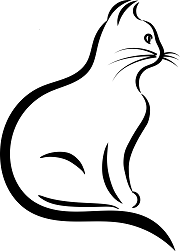
🍂 About Vrbo.com

Vrbo is an American vacation rental online marketplace originally known as Vacation Rentals by Owner or VRBO. It was acquired by HomeAway in 2006. Expedia Group acquired HomeAway in December 2015. In March 2019, VRBO was re-branded Vrbo, including a new logo, capitalization, and pronunciation. In July 2020, the HomeAway and Vrbo websites became a single Vrbo website.
🍂 About This Actor
Extract data from vrbo.com. Scrape and download prices, descriptions, and reviews based on desired location and dates.
🍂 Tutorial
🍃 Parameters
| Paramater | Type | Values | Description |
|---|---|---|---|
location | string | location / coordinate / hotel IDs | Search specific location |
limit | integer | number | Limit number of results |
check_in | string | year-month-date | Check in date |
check_out | string | year-month-date | Check out date |
includes | object | Additional Data |
🍃 location Possible Values :
| Format | Example | Description |
|---|---|---|
<place> | Bali | Place Name: City, Country. |
region:<region_id> | region:12003 | Region by ID |
LAT,LON | -7.288445, 112.676966 | Map Center Coordinate |
<VRBO-ID> | 500140ha | VRBO Hotel IDs |
🍃 Additional Data
| Paramater | Type | Description |
|---|---|---|
includes:description | boolean | Property Descriptions |
includes:policies | boolean | Property Policies |
includes:amenities | boolean | Complete Amenities |
includes:gallery | boolean | Complete Gallery |
includes:faq | boolean | Frequently Asked Questions |
includes:location | boolean | Location and Nearby POI's |
includes:landmarks | boolean | Nearby Landmarks |
includes:offers | boolean | Room Offers (More Detail Prices) |
includes:calendar | boolean | Lowest prices in the past 24 hours |
includes:availability | boolean | Availability Calendar |
includes:review | boolean | Hotel Reviews |
🍂 Examples
Example #1: Search by location
1{ 2 "location": "Europe", 3 "limit": 10, 4 "check_in": "2022-11-20", 5 "check_out": "2022-11-25", 6 "hotelname": "Hyatt" 7}
Example #2: Search by coordinate (latitude, longitude)
1{ 2 "location": "-7.288445, 112.676966", 3 "limit": 10 4}
🍂 Support
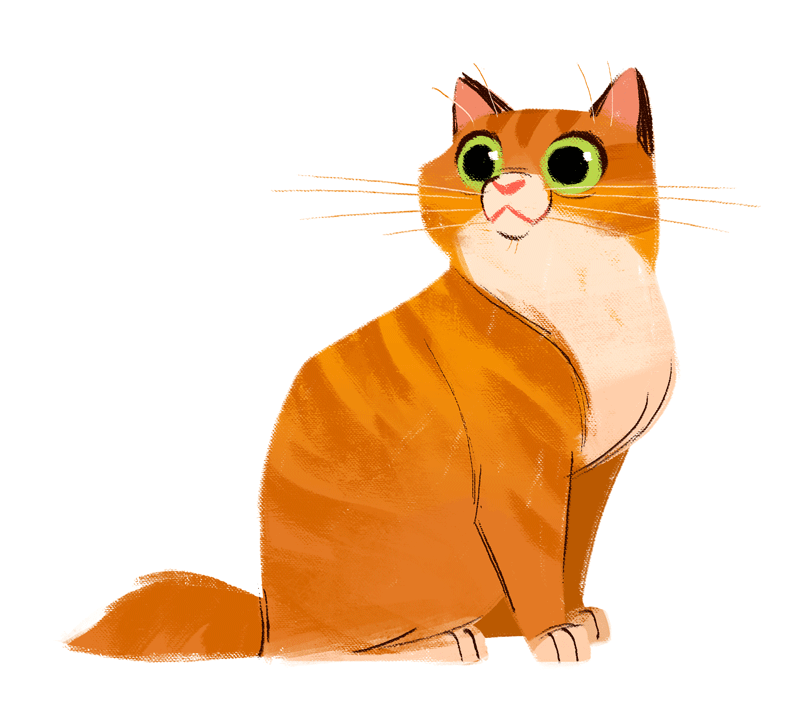
Feel free to reach out to the developer for any issues or suggestions for improvement.
Frequently Asked Questions
Is it legal to scrape job listings or public data?
Yes, if you're scraping publicly available data for personal or internal use. Always review Websute's Terms of Service before large-scale use or redistribution.
Do I need to code to use this scraper?
No. This is a no-code tool — just enter a job title, location, and run the scraper directly from your dashboard or Apify actor page.
What data does it extract?
It extracts job titles, companies, salaries (if available), descriptions, locations, and post dates. You can export all of it to Excel or JSON.
Can I scrape multiple pages or filter by location?
Yes, you can scrape multiple pages and refine by job title, location, keyword, or more depending on the input settings you use.
How do I get started?
You can use the Try Now button on this page to go to the scraper. You’ll be guided to input a search term and get structured results. No setup needed!