
Zillow Scraper
Extract data about properties for sale and rent on Zillow using the Zillow API, but with no daily call limits. Scrape millions of listings and download your data as HTML, JSON, CSV, Excel, or XML. Export scraped data, run the scraper via API, schedule and monitor runs, or integrate with other tools.
Zillow Search Scraper
This Zillow Search Scraper is a tool that helps you collect real estate data from Zillow.com. You can search for properties anywhere and extract a wide range of details, including full addresses, pricing, descriptions, and photos.
What can this Zillow Scraper do?
The Zillow Search Scraper is a powerful tool that goes beyond Zillow's API limitations. It extracts various data points like price, address, and photos for properties listed for sale, rent, or already sold. You can use it to gather market trends, get basic listing details, or even scrape agent information. It allows for large-scale data collection and offers downloads in Excel, CSV, JSON, and other formats for your convenience.
How do I get started?
Even if you're new to web scraping, this Zillow scraper is user-friendly. To get started collecting real estate data, follow the steps below:
- Create a free Apify account,
- Choose the Zillow Scraper, and provide the search URL you want to scrape.
- Click "Start" and wait for the data to be extracted.
- Download data in JSON, XML, CSV, Excel, or HTML formats.
Detailed instructions can be found in our tutorial.
Capabilities
This scraper extracts various Zillow data points, including:
- Full Address
- Price
- Bedrooms & Bathrooms
- Photos
Input
- Use specific search URLs from Zillow.com containing necessary filters (URLs can contain
?searchQueryState=fragment). - See the dedicated Input page for detailed descriptions and examples.
Example Input:
1{ 2 "url": "https://www.zillow.com/baltimore-md/rentals/", 3 "homepage": "https://zillow.com" 4}
Output Example
Scraped properties are shown as a dataset in the Output and Storage tabs.
- The output is initially organized as a table for viewing convenience.
- You can preview all fields and choose the download format (JSON, CSV, Excel, HTML, XML).
Example Output (JSON):
1[ 2 { 3 "imageUrl": "https://photos.zillowstatic.com/fp/91513d3ae89d7bb92391e4ddca49ed49-p_e.jpg", 4 "price": "$1,325+ 1 bd", 5 "link": "https://www.zillow.com/apartments/baltimore-md/st.-james-place-apartments/5Xt4b5/", 6 "address": "St. James Place Apartments | 301 W Franklin St, Baltimore, MD" 7 }, 8 { 9 "imageUrl": "https://photos.zillowstatic.com/fp/67b6c2a973fbd06af24067f83f5b6fde-p_e.jpg", 10 "price": "$1,564+ 1 bd", 11 "link": "https://www.zillow.com/apartments/baltimore-md/the-brixton/BpkRWN/", 12 "address": "The Brixton | 421 S Broadway, Baltimore, MD" 13 }, 14 { 15 "imageUrl": "https://photos.zillowstatic.com/fp/2fd2c6ef3934ad3781592043ceb2056a-p_e.jpg", 16 "price": "$1,665+ 2 bds", 17 "link": "https://www.zillow.com/apartments/baltimore-md/symphony-center-apartments/5XjDKv/", 18 "address": "Symphony Center Apartments | 1020 Park Ave, Baltimore, MD" 19 }, 20 { 21 "imageUrl": "https://photos.zillowstatic.com/fp/bd5752310e46c377355e042bdf8400ce-p_e.jpg", 22 "price": "$1,472+ 1 bd", 23 "link": "https://www.zillow.com/b/building/39.294807,-76.61341_ll/", 24 "address": "The Courtland | 415 Saint Paul Pl, Baltimore, MD" 25 }, 26 { 27 "imageUrl": "https://photos.zillowstatic.com/fp/4944c97ead4f910291e2064476797f10-p_e.jpg", 28 "price": "$1,495+ Studio", 29 "link": "https://www.zillow.com/apartments/baltimore-md/redwood-campus-center/ByN4cS/", 30 "address": "Redwood Campus Center | 300 W Redwood St, Baltimore, MD" 31 }, 32 { 33 "imageUrl": "https://photos.zillowstatic.com/fp/e0cc225fa3ffe00df7f2c712557a7179-p_e.jpg", 34 "price": "$1,410+ 1 bd", 35 "link": "https://www.zillow.com/apartments/baltimore-md/the-renaissance-club/5Xt3yT/", 36 "address": "The Renaissance Club | 1712 Waverly Way, Baltimore, MD" 37 }, 38 { 39 "imageUrl": "https://photos.zillowstatic.com/fp/5de26fa8ef57d9392d0ce05d3e303e89-p_e.jpg", 40 "price": "$1,251+ Studio", 41 "link": "https://www.zillow.com/apartments/baltimore-md/centerpoint/5Xhv8L/", 42 "address": "Centerpoint | 8 N Howard St, Baltimore, MD" 43 }, 44 { 45 "imageUrl": "https://photos.zillowstatic.com/fp/d823f941e817e822fa5a6cbd6758f436-p_e.jpg", 46 "price": "$1,795+ Studio", 47 "link": "https://www.zillow.com/apartments/baltimore-md/elms-fells-point/5YYqRv/", 48 "address": "Elms Fells Point | 2001 Aliceanna St, Baltimore, MD" 49 }, 50 { 51 "imageUrl": "https://photos.zillowstatic.com/fp/865417275d044e611bdca9dc9b067cf8-p_e.jpg", 52 "price": "$1,300+ 1 bd", 53 "link": "https://www.zillow.com/apartments/baltimore-md/green-acres-apartments/5XkgnX/", 54 "address": "Green Acres Apartments | 3607 Labyrinth Rd, Baltimore, MD" 55 } 56]
Example Output (Table):
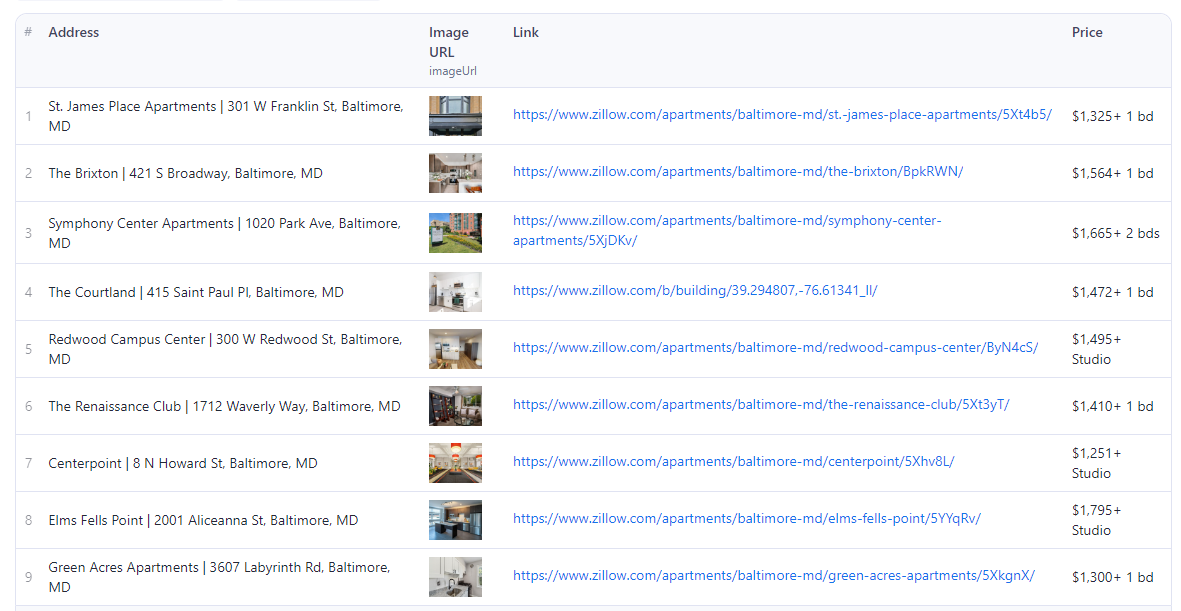
Is it legal to scrape Zillow data?
While scraping publicly available Zillow data like prices and addresses is legal, be cautious as it might also include personal information. Regulations like GDPR protect this data. Avoid scraping personal details unless you have a valid reason and consult a lawyer if unsure. Read our blog post on the legality of web scraping.
Frequently Asked Questions
Is it legal to scrape job listings or public data?
Yes, if you're scraping publicly available data for personal or internal use. Always review Websute's Terms of Service before large-scale use or redistribution.
Do I need to code to use this scraper?
No. This is a no-code tool — just enter a job title, location, and run the scraper directly from your dashboard or Apify actor page.
What data does it extract?
It extracts job titles, companies, salaries (if available), descriptions, locations, and post dates. You can export all of it to Excel or JSON.
Can I scrape multiple pages or filter by location?
Yes, you can scrape multiple pages and refine by job title, location, keyword, or more depending on the input settings you use.
How do I get started?
You can use the Try Now button on this page to go to the scraper. You’ll be guided to input a search term and get structured results. No setup needed!